Your Zapier bill exploded from $200 to $2,000 as your startup grew. Sound familiar? You’re not alone—this pricing shock drives thousands of teams to seek alternatives every month.
Meanwhile, technical teams wrestle with platforms that can’t handle complex branching logic or custom transformations. You need workflow automation that scales without breaking your budget and gives you complete control over your data and processes.
n8n offers a different path: visual workflow automation you own and control, with predictable scaling costs regardless of execution volume. After months of hands-on testing in production environments, we’ll show you whether n8n’s promise of “workflow automation that scales with you” delivers in 2025’s demanding landscape.
What makes n8n different: Visual workflows with complete ownership
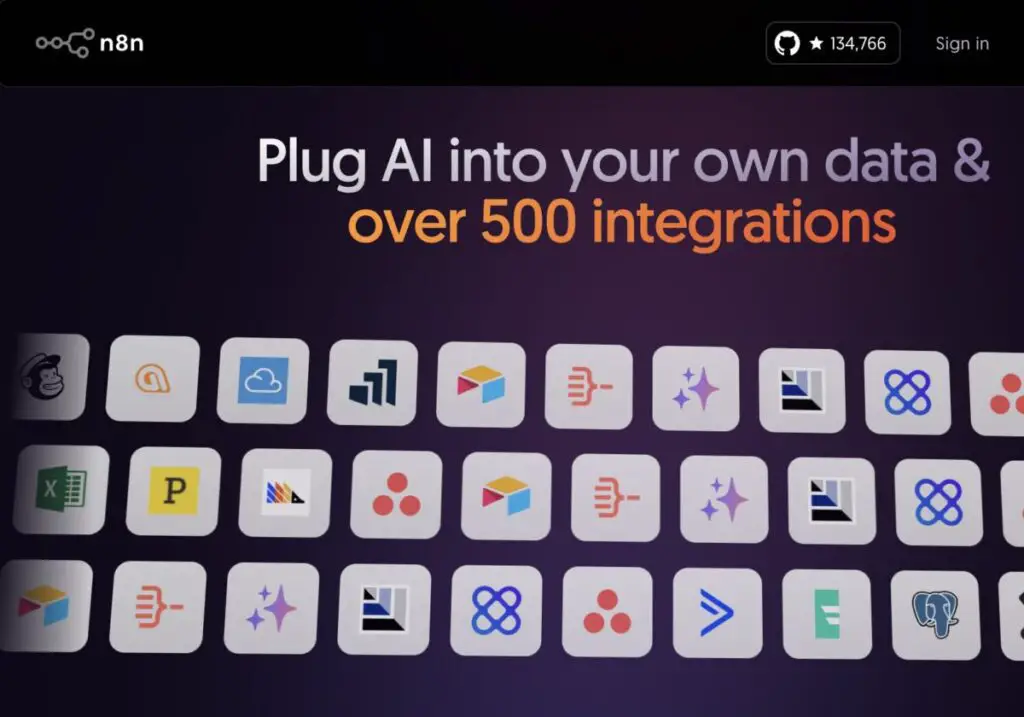
The core advantage: Own your automation infrastructure
n8n transforms workflow automation from a vendor expense into owned infrastructure. While Zapier charges per task and Make counts operations, n8n lets you run unlimited workflows on your servers—processing millions of executions for just hosting costs.
The platform’s node-based visual editor exposes every connection, transformation, and decision point. You see exactly how data flows from webhook to database, from API call to notification. This transparency lets you debug complex automations that would frustrate you in black-box platforms.
When a workflow fails at 3 AM, you don’t submit a support ticket—you see the exact node where it broke and fix it immediately.
Self-hosted freedom vs. cloud convenience: Making the choice
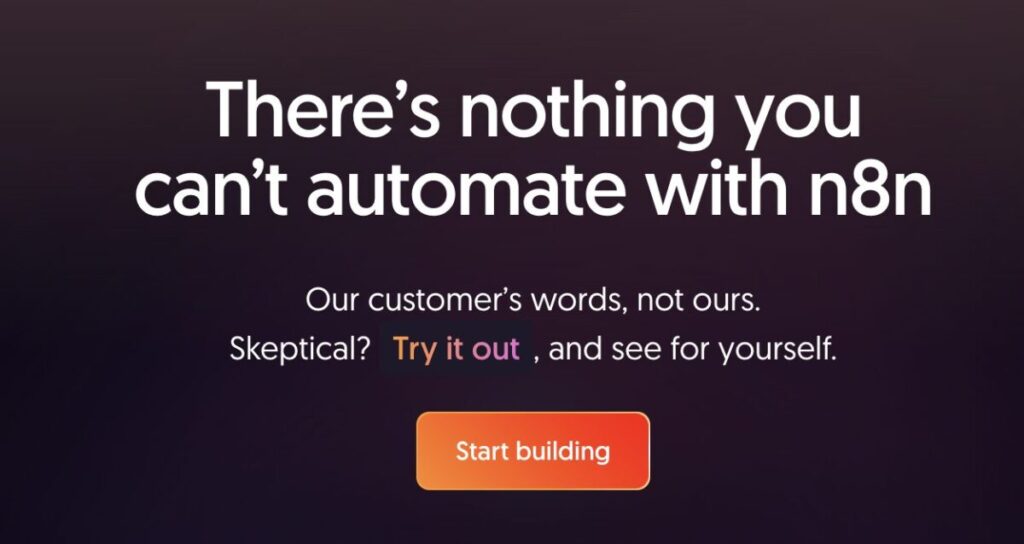
Your deployment decision shapes everything about your n8n experience:
Self-hosted Community Edition delivers:
- Unlimited workflows, users, and executions forever
- Complete data sovereignty (never leaves your infrastructure)
- Zero ongoing license fees after setup
- Full customization and extension capabilities
- Your own scaling and performance decisions
Cloud deployment provides:
- Zero infrastructure management or DevOps overhead
- Automatic updates, backups, and monitoring
- Built-in support and guaranteed uptime
- Execution-based pricing that scales with usage
- Five-minute setup to first workflow
The economics become compelling at scale: processing 100,000 executions monthly costs $500+ on Zapier but runs free on self-hosted n8n (minus your ~$50 server costs).
How n8n workflows actually work: The node canvas explained
Picture a digital canvas where you drag functional blocks and connect them with arrows. Each node performs one specific action—receiving data, transforming it, calling an API, or triggering notifications. The visual connections show exactly how information flows through your automation.
A customer onboarding workflow demonstrates this approach:
- Webhook node captures form submissions instantly
- Function node validates data and adds enrichment
- Switch node routes customers based on signup type
- HTTP nodes simultaneously update your CRM, trigger email sequences, and log analytics
- Merge node combines all responses for tracking
- Slack node notifies your team with context
You build this visually, test with real data, and deploy in minutes. When something breaks, the visual flow shows you exactly where and why—no guessing required.
2025’s breakthrough features that solve real problems
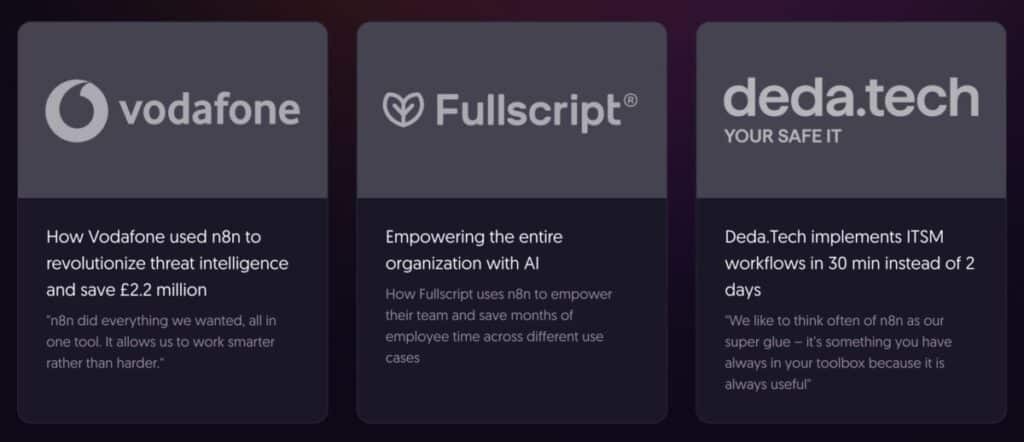
AI workflow evaluation: Engineering rigor for prompt automation
The May 2025 AI Evaluations update transformed how teams approach AI automation. Instead of hoping your prompts work consistently, you now test them systematically against multiple scenarios and measure performance quantitatively.
You create evaluation datasets, run them against different prompts or models, and measure accuracy, cost, and performance. This moves AI automation from “hope it works” to “prove it works”—crucial for production deployments where consistency matters.
For teams building customer service chatbots or content generation workflows, this feature alone justifies the platform investment. You can A/B test prompt modifications and optimize for both quality and cost systematically.
Organizational features that finally make sense at scale
March 2025’s folder system seems basic but solves workflow chaos. You can now:
- Create unlimited nested folders by department, project, or function
- Search within specific folder hierarchies
- Control team access at the folder level (Business plan+)
- Organize hundreds of workflows without losing your mind
For teams managing complex automation portfolios, proper organization becomes critical for maintenance and debugging.
Enterprise security that removes adoption barriers
July 2025 delivered security capabilities that satisfy IT departments:
- Mandatory two-factor authentication enforcement
- OIDC support joining SAML for identity provider integration
- Direct Git commits from the workflow editor
- Comprehensive audit logs for compliance tracking
- Environment-based deployment controls
These aren’t just checkboxes—they’re the difference between “interesting side project” and “approved enterprise platform” for regulated industries.
The HTTP request node: Your universal integration adapter
While competitors boast integration counts, n8n’s HTTP Request node makes those numbers irrelevant. Any service with an API becomes immediately accessible through this single, powerful interface.
Configure OAuth2 authentication flows, add custom headers, handle complex pagination, and process responses—all through visual configuration. When that promising new AI service launches tomorrow, you’ll integrate it within hours, not months.
Real implementations that prove n8n’s capabilities
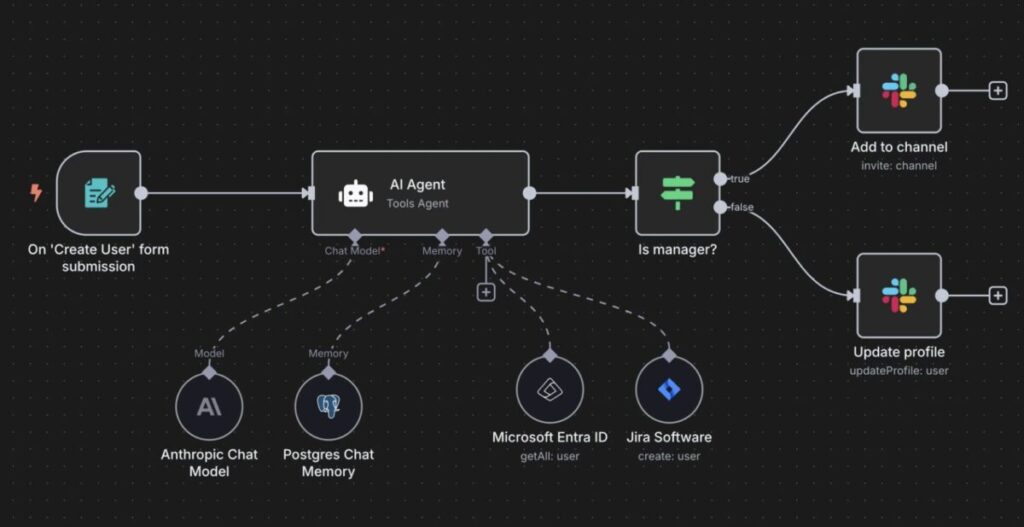
Marketing automation that actually scales affordably
The challenge: A growing SaaS company processed 50,000+ monthly leads from seven different sources. They needed to enrich data, apply custom scoring, and route leads intelligently—without Zapier’s $3,000+ monthly costs.
The n8n solution: They built a 45-node workflow that:
- Ingests leads from multiple sources through parallel webhook nodes
- Enriches contact data using Clearbit and internal database lookups
- Applies sophisticated scoring logic via custom Function nodes
- Routes leads through Switch nodes based on score thresholds
- Integrates with Salesforce, HubSpot, and Slack simultaneously
- Processes each lead in under 200ms with full audit trails
The business impact: $3,000 monthly savings vs. Zapier, 60% faster lead processing, complete transparency into scoring logic, and easy adjustments without vendor dependencies.
DevOps orchestration that reduces alert fatigue
The challenge: A technology company managed infrastructure across AWS, Google Cloud, and on-premises servers. Monitoring data scattered across CloudWatch, Datadog, and custom dashboards created alert chaos and slow incident response.
The n8n solution:
- CloudWatch alarms trigger n8n webhooks with full context
- HTTP nodes query additional metrics from all monitoring platforms
- Function nodes analyze patterns and determine incident severity
- Automated remediation through AWS Lambda and Kubernetes API calls
- Intelligent Jira ticket creation with complete diagnostic information
- Smart escalation through PagerDuty based on business hours and severity
The operational results: 40% reduction in mean time to resolution, 70% fewer false-positive alerts, and engineers who actually trust their automation system.
Data pipeline processing without the complexity overhead
The challenge: Daily ETL processing of sales data from 12 different sources into a data warehouse. The existing Apache Airflow setup required specialized knowledge and constant maintenance.
The workflow architecture:
- Cron nodes trigger processing at optimal off-peak hours
- Parallel processing branches handle each data source independently
- Function nodes transform and validate data with custom business rules
- Sophisticated error handling routes failures to investigation queues
- Successful records batch-load into PostgreSQL with conflict resolution
- Comprehensive Slack notifications summarize results and highlight issues
Why it succeeds: Visual debugging shows exactly where transformations happen, errors route to dead letter queues without losing good data, and business users can understand the pipeline logic without technical deep-dives.
Getting started: From setup to automation in 30 minutes
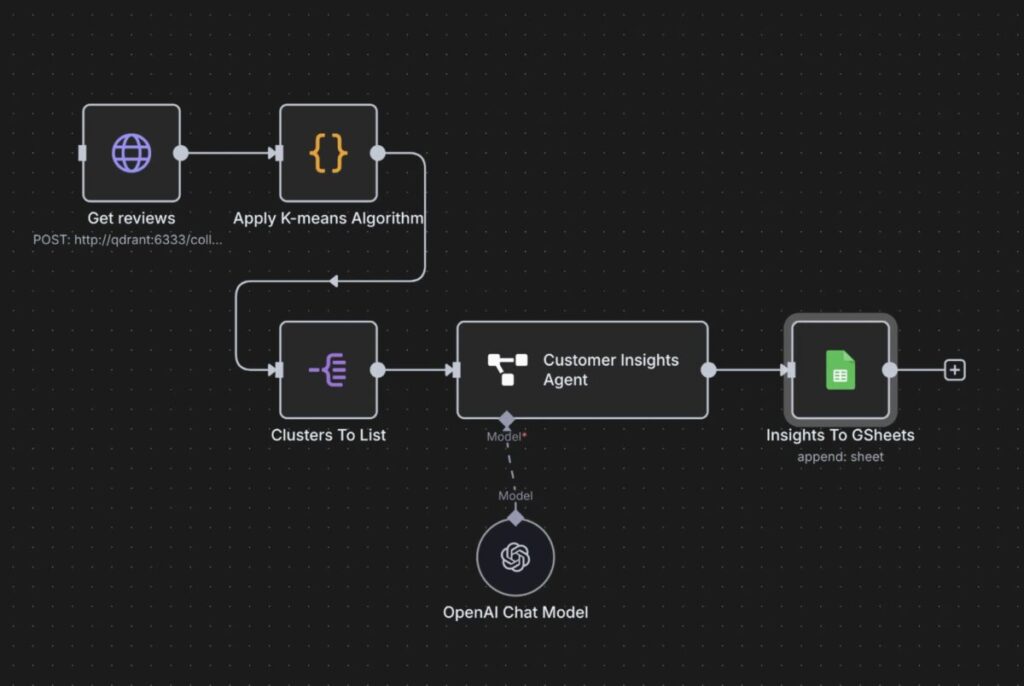
Cloud setup for immediate results
- Sign up at n8n.io (14-day free trial, no credit card required)
- Create your first workflow from the dashboard
- Add a Schedule trigger node and set it for every 5 minutes
- Connect a Function node with:
return {json: {message: "Hello n8n!", timestamp: new Date()}} - Add a Webhook Response node to see the output
- Click “Execute Workflow” and watch it run
Within minutes, you’re processing data through a visual automation. The interface feels different from Zapier’s linear steps, but the node-based approach quickly becomes intuitive.
Self-hosting for production control
Development environment setup:
docker run -d \
-p 5678:5678 \
-e N8N_BASIC_AUTH_USER=admin \
-e N8N_BASIC_AUTH_PASSWORD=secure_password \
-v ~/.n8n:/home/node/.n8n \
n8nio/n8n
Production deployment essentials:
- PostgreSQL database for workflow persistence and execution history
- Redis for queue management and performance optimization
- SSL certificates for secure webhook endpoints
- Reverse proxy (nginx/Traefik) for load balancing
- Monitoring solution (Prometheus/Grafana recommended)
- Automated backup strategy for workflows and execution data
The community provides excellent deployment guides for all major cloud providers. Budget 4-8 hours for production setup with DevOps experience, 2-3 days if you’re learning infrastructure management.
The 2025 pricing revolution that changes the economics
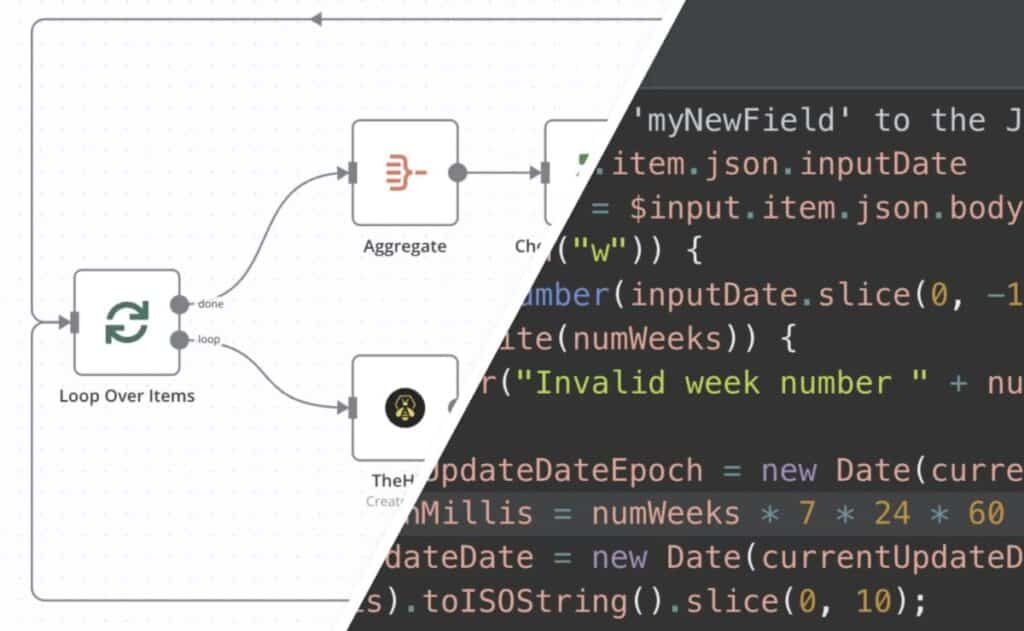
January’s pricing simplification that matters
n8n eliminated workflow counting across all plans. No more painful “workflow budgeting” where you delete old automations to stay under limits:
- Unlimited workflows on every plan tier
- Unlimited users for team collaboration
- Unlimited steps per individual workflow
- Only executions count for cloud billing
This removes the artificial constraints that forced workarounds and workflow splitting.
The business plan that fills the gap
The self-hosted Business plan bridges Community and Enterprise perfectly:
Key capabilities:
- Advanced team environments for staging and production
- Git-based version control with direct commits
- SSO via SAML and OIDC for security compliance
- Queue mode for 10x performance improvement
- External secrets management integration
- Multi-instance scaling for high availability
Target audience: Growing teams (5-50 people) processing 100,000+ monthly executions who need enterprise features without enterprise complexity or pricing.
Understanding execution-based pricing
Cloud pricing structure:
- Starter ($20/month): 2,500 executions
- Pro ($50/month): 10,000 executions
- Team ($120/month): 25,000 executions
- Growth ($320/month): 100,000 executions
- Enterprise: Volume-based custom pricing
Self-hosted benefits:
- Community Edition: Free forever, unlimited everything
- Business Edition: One-time license, unlimited executions
- Enterprise: Custom features, unlimited executions
An execution equals one complete workflow run regardless of complexity—a 5-node workflow costs the same as a 50-node workflow per execution.
How n8n compares to major alternatives in 2025
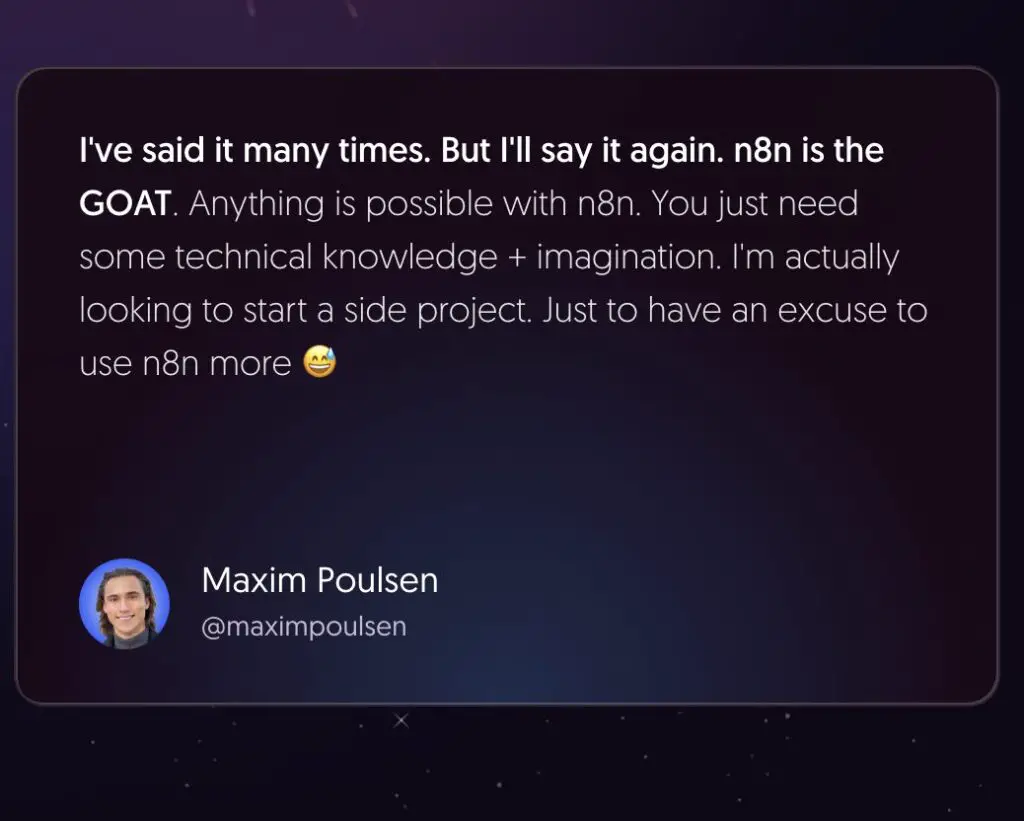
vs. Zapier: The feature and cost trade-off
Where Zapier excels:
- 7,000+ pre-built integrations vs. n8n’s 400+
- Zero technical knowledge required for basic automations
- Massive template library for common use cases
- Proven enterprise reliability with 99.9% uptime
- 5-minute setup for simple linear workflows
Where n8n wins decisively:
- True branching logic and conditional routing
- Loops and iteration over data arrays
- Custom code capabilities on all plan tiers
- Self-hosting for unlimited scale at fixed cost
- Complete workflow transparency and debugging
Cost comparison reality:
- Zapier: $2,000+/month for high-volume operations
- n8n Cloud: $320/month for 100k executions
- n8n Self-hosted: $50/month infrastructure costs (unlimited)
Choose Zapier when: You need simple, low-volume automations for non-technical teams and value convenience over cost. Choose n8n when: You process high volumes, need complex logic, or want infrastructure control.
vs. Make: The visual workflow showdown
Make’s advantages:
- More polished, intuitive visual interface
- Superior data mapping tools with better UX
- Cleaner array and list processing
- Gentler learning curve for beginners
n8n’s competitive edges:
- Self-hosting option for complete control
- Unlimited free executions (Community Edition)
- True open-source extensibility with custom nodes
- Better version control and Git integration
- Active community contributing improvements
The decision point: For cloud-only visual automation, Make competes directly on features and usability. Once infrastructure control or high-volume economics matter, n8n stands alone.
vs. ActivePieces: Simplicity vs. power philosophy
ActivePieces targets n8n’s perceived complexity with Zapier-like linear interfaces. Non-technical users build automations faster—the learning curve is gentler and the interface cleaner.
But n8n’s node canvas enables automations ActivePieces cannot handle:
- Parallel processing across multiple data streams
- Complex conditional routing with nested logic
- Sophisticated error handling with retry strategies
- Loop iterations with state management
- Visual debugging of data transformation points
ActivePieces pricing: $25/month for unlimited executions (cloud-only) n8n pricing: Free unlimited (self-hosted) or $20+/month (cloud with limits)
Choose ActivePieces for simplicity and speed. Choose n8n for sophistication and scale.
Honest assessment: Where n8n excels and struggles
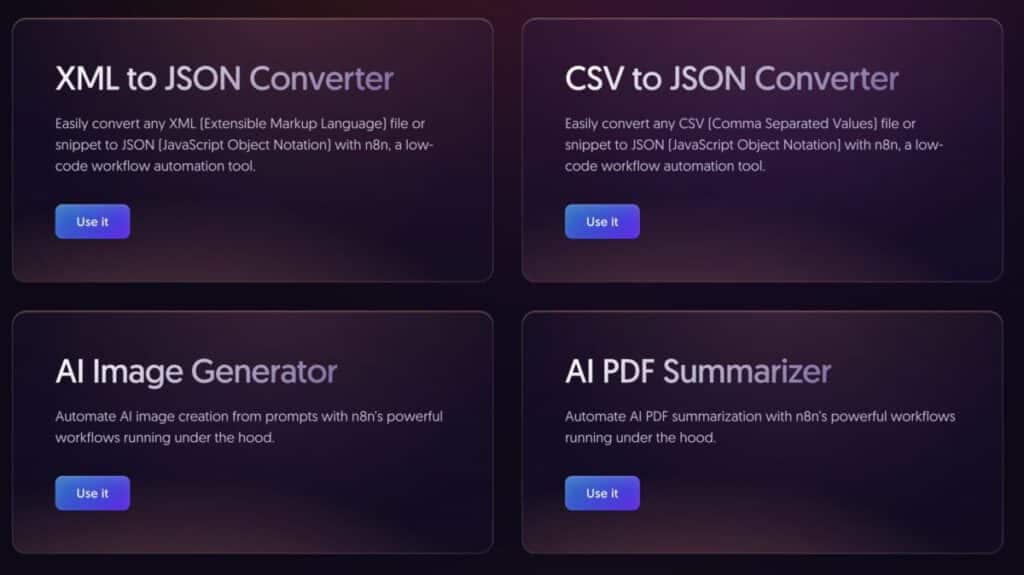
n8n’s decisive advantages
Unlimited scaling economics: Self-hosted n8n handles millions of monthly executions for fixed infrastructure costs. No platform matches this economic model at enterprise scale.
Complete workflow transparency: Every data transformation, routing decision, and API call is visible on your canvas. You debug with confidence and optimize with precision.
True extensibility: Custom nodes, platform modifications, and integration flexibility mean your automation platform evolves with your business needs.
Data sovereignty: Your sensitive data never leaves your infrastructure. For regulated industries or privacy-conscious organizations, this control is non-negotiable.
Real-time processing: Webhook-triggered workflows execute instantly, not on polling schedules. Your automations respond to events immediately.
Where n8n faces challenges
The learning curve is significant: Budget days, not hours, to become productive. Non-technical team members may never feel comfortable with the interface.
Visual complexity at scale: A 100-node workflow becomes difficult to navigate and understand. Organization and documentation become critical.
Self-hosting operational overhead: You’re responsible for uptime, security patches, scaling decisions, and backup strategies. This requires real DevOps expertise.
Integration polish varies: While n8n supports 400+ services, some integrations are basic compared to Zapier’s full-featured equivalents. Complex authentication or API edge cases may require manual HTTP configuration.
Limited template ecosystem: Unlike Zapier’s thousands of templates, n8n offers fewer starting points. You’ll often build from scratch rather than adapting existing workflows.
Should you choose n8n? A decision framework
Choose n8n when you have:
✅ Technical team capacity: At least one person comfortable with APIs, JSON structures, and basic JavaScript programming
✅ High execution volumes: Processing thousands of daily automations where cloud pricing becomes prohibitive
✅ Complex workflow requirements: Multi-branch logic, data transformations, error handling, or custom processing needs
✅ Data control requirements: Regulations, policies, or preferences requiring on-premises data processing
✅ Budget consciousness: Self-hosting saves thousands monthly compared to usage-based alternatives at scale
✅ Long-term automation strategy: Building automation capabilities as core infrastructure rather than temporary solutions
Look for alternatives when you have:
❌ No technical resources: Without API knowledge and basic programming skills, n8n creates frustration rather than productivity
❌ Simple automation needs: Basic “if this, then that” workflows are faster to implement in user-friendly platforms
❌ No infrastructure capacity: If you can’t self-host and cloud execution volumes will be consistently high
❌ Extensive specialized integrations: Some industries rely on tools that only work through official platform integrations
❌ Immediate deployment pressure: n8n’s learning curve delays initial automation delivery compared to template-driven alternatives
Implementation roadmap for successful adoption
Week 1: Foundation and learning
- Deploy development instance (cloud or local Docker)
- Complete n8n Academy basic tutorials
- Build 3-5 simple test workflows
- Understand node types and data passing
Week 2: Integration and experimentation
- Connect your primary business tools
- Test webhook receivers with real data
- Configure authentication for key services
- Build basic error handling patterns
Week 3: Production preparation
- Set up production environment with proper security
- Configure monitoring and backup systems
- Document your first real workflows
- Train additional team members
Week 4: Migration and optimization
- Migrate simple existing automations first
- Thoroughly test all workflows with production data
- Create team documentation and standards
- Establish workflow organization patterns
Month 2+: Advanced capabilities
- Build complex multi-branch workflows
- Implement Git-based version control
- Optimize for performance and reliability
- Scale infrastructure as needed
The verdict: n8n’s unique position in 2025
n8n isn’t competing to be “Zapier but cheaper” or “Make but open-source.” It’s establishing a unique position: the workflow automation platform for teams that prioritize control, transparency, and predictable scaling over simplicity.
The 2025 updates—unlimited workflows, AI evaluation frameworks, enterprise security features—demonstrate n8n’s understanding of its technical audience. The new Business plan makes enterprise capabilities accessible to growing companies, while the Community edition remains genuinely free for unlimited self-hosted use.
For the right team, n8n transforms automation from a vendor expense into owned infrastructure. You build workflows impossible on other platforms, scale without marginal costs, and maintain complete visibility into your automation logic.
The fundamental question isn’t whether n8n is “better” than alternatives—it’s whether n8n’s philosophy matches your needs. If you value transparency over simplicity, control over convenience, and capability over ease of use, n8n delivers on its promises.
For teams ready to invest in learning the platform and managing infrastructure, n8n offers the best combination of economics, flexibility, and power in workflow automation. The learning curve is real, but the payoff—in cost savings, capabilities, and control—justifies the investment for organizations serious about automation as competitive advantage.
Frequently asked questions
What are the main disadvantages of n8n?
The primary challenges are the steep learning curve requiring technical knowledge, visual complexity as workflows grow larger, and operational overhead if you choose self-hosting. Non-technical users often struggle with the node-based interface compared to linear platforms like Zapier.
Is n8n worth it if you can code?
Absolutely. If you have programming skills, n8n’s flexibility and cost advantages become even more compelling. You can write custom Functions, integrate any API, and build sophisticated automations impossible in simpler platforms. The self-hosting option provides unlimited scale for just infrastructure costs.
How does n8n compare to Zapier and Make?
n8n offers more complex logic capabilities and better economics at scale, but requires more technical knowledge. Zapier provides the easiest setup with the most integrations. Make balances visual building with polish but lacks self-hosting options. Choose based on your team’s technical capability and scaling needs.
Is self-hosting n8n worth the complexity?
For high-volume use cases (10,000+ executions monthly), self-hosting saves thousands annually and provides complete control. However, it requires DevOps expertise and ongoing maintenance responsibility. Use cloud hosting if you lack infrastructure experience or prefer managed services.
Can n8n handle enterprise-scale automation?
Yes, with proper infrastructure planning. The Business and Enterprise plans provide necessary features like SSO, audit logging, and environment management. Self-hosted deployments can scale horizontally across multiple instances for high availability and performance.
Based on extensive hands-on testing of n8n 1.x in production environments, September 2025. Pricing and features verified at publication but may change—confirm current details at n8n.io.

