In the realm of digital marketing, image SEO plays a crucial role in boosting your website’s traffic and user engagement. Properly optimizing images ensures they not only appear in search engine results but also enhance the overall user experience. Even the most stunning visuals can fall short if they aren’t optimized for search engines, making your efforts go unnoticed.
Heeding key actionable tips, such as choosing the right file formats, naming files descriptively, and using alt text, can make a significant impact. Alt text isn’t just for accessibility—it helps search engines understand what your images are about, thereby improving your website’s visibility. Structuring your images to adjust for responsive design can also enhance load times and user interaction.
Modern SEO practices move beyond just text-based content. Pictures, when effectively optimized, serve as powerful tools to capture audience attention and improve site performance. Ignoring image SEO means missing out on a valuable opportunity to drive organic traffic and elevate user satisfaction.
Best Practices for Image Optimization
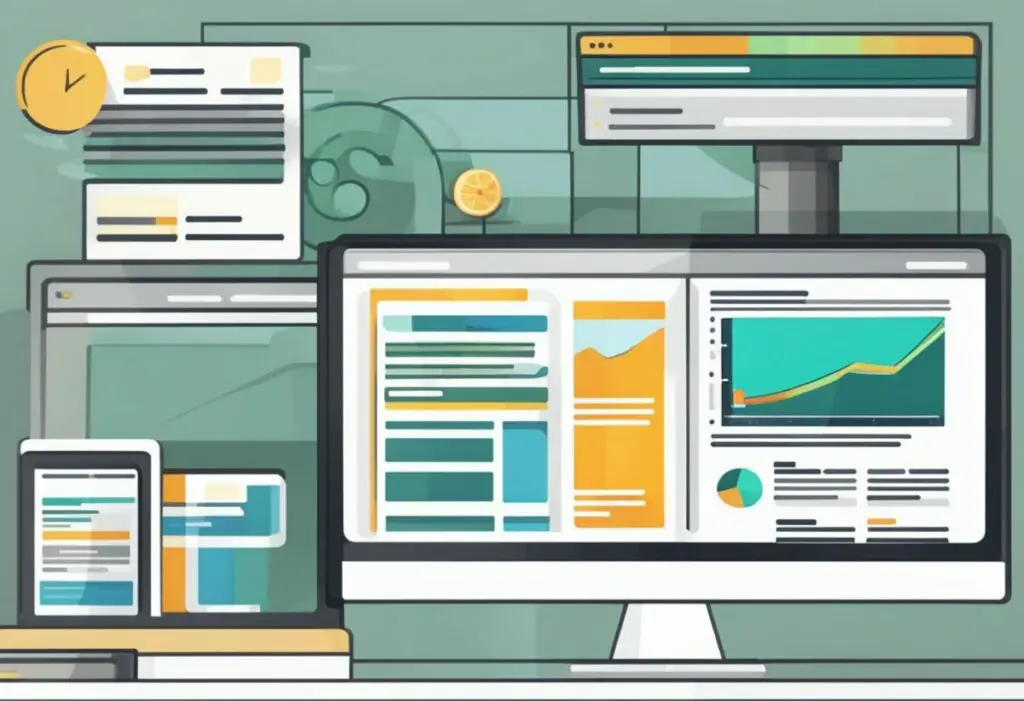
Optimizing images for SEO involves several key practices. These include understanding how images are indexed, choosing the right file names and alt text, selecting appropriate formats, and effectively compressing images to reduce file size without compromising quality.
Understanding Image SEO
Image SEO aims to make images more discoverable in search engines like Google Images. Search engines use alt text, file names, and other metadata to understand what an image represents. Properly optimized images improve page load times and user experience. Visual search is also gaining traction, where users search via images rather than text. This makes image optimization crucial for higher rankings and better user interaction.
Optimizing File Names and Alt Text
File names and alt text play a critical role in image optimization. A descriptive file name like eiffel-tower-paris.jpg is more effective than IMG_1234.jpg. This helps search algorithms understand the image context better. Alt text serves as alternative text for images, crucial for accessibility and SEO. For instance, alt="Eiffel Tower in Paris at sunset" is clear and informative. It should be concise yet descriptive, reflecting the image content accurately without keyword stuffing.
Selecting the Right Image Format
Choosing the correct image format impacts quality and load times. Common formats include JPEG, PNG, GIF, and WebP. JPEG is suitable for photos due to its smaller file size and decent quality. PNG is ideal for transparent backgrounds and high-quality graphics but has larger file sizes. WebP offers better compression, producing smaller, high-quality images, thus enhancing page load speed. Selecting the right format balances quality and performance.
Compression Techniques for Reducing File Size
Effective compression is crucial for speeding up website load times. Techniques like lossy and lossless compression reduce file size. Lossy compression, used in JPEG and WebP, reduces size by removing some data, which may slightly lower quality. Lossless compression, ideal for PNG and GIF, maintains quality while compressing. Tools like ImageOptim and online platforms help compress images efficiently. Additionally, CSS sprites and lazy loading techniques load images as users scroll, improving loading speed and user experience.
Advanced Techniques for Carousel and Gallery Patterns

Applying advanced techniques to carousels and galleries can improve user experience and image SEO. These techniques include using JavaScript for interactivity, CSS for responsiveness, and accessibility enhancements.
Leveraging JavaScript for Interactive Displays
JavaScript can transform simple image carousels and galleries into engaging and interactive displays. JavaScript enhances these elements by incorporating functionalities like autoplay, touch gestures, and smooth transitions.
For example, a carousel can automatically switch images every few seconds, allowing dynamic user engagement without any manual input. Adding swipe functionality makes navigation intuitive, especially on mobile devices. Scripts can also preload images to ensure seamless transitions and improve loading times.
JavaScript libraries like Slick Slider or Swiper offer easy integration and customization options for carousels and galleries. These libraries support various features, including lazy loading and responsive breakpoints, thus tailoring the display to user needs and improving overall page performance.
Responsive Images with CSS
CSS plays a crucial role in ensuring carousels and galleries look great on all devices. Using media queries, developers can adjust the layout, image sizes, and spacing based on the viewer’s screen size.
Responsive images mean that different image versions are served depending on the user’s device. For example, srcset can specify multiple image resolutions, allowing the browser to choose the best one based on the display size and resolution. This flexibility significantly reduces loading times on mobile devices and improves page speed.
Example:
<img src="image-small.jpg" srcset="image-large.jpg 1024w, image-medium.jpg 640w, image-small.jpg 320w" alt="Example Image">
CSS Grid and Flexbox are also instrumental in creating flexible and adaptive galleries. These techniques help in maintaining the structure and alignment of images, ensuring a consistent look across various screen sizes.
Improving Accessibility in Carousels and Galleries
Accessibility is a vital aspect of modern web design. Ensuring that carousels and galleries are accessible improves their usability for everyone, including people with disabilities.
Using alt text for images is essential. It not only aids screen readers but also boosts SEO. Each image should have a descriptive alt attribute to explain its content clearly. Including keyboard navigation ensures users can operate the carousel or gallery without a mouse.
Example:
<button aria-label="Previous Slide" tabindex="0">←</button>
<button aria-label="Next Slide" tabindex="0">→</button>
Implementing ARIA (Accessible Rich Internet Applications) roles and properties can enhance the screen reader experience. For example, using role="region" with aria-labelledby enhances the understanding of the carousel’s purpose.
Incorporating these techniques into carousels and galleries not only improves image SEO but also enhances the user experience for a broader audience. By focusing on interactivity, responsiveness, and accessibility, developers can create visually appealing and highly functional web elements.
Case Studies

Analyzing case studies reveals how effective image optimization can enhance SEO and boost traffic. We look at the impact of image optimization and provide real-world examples of successful image galleries.
Impact of Image Optimization on SEO and Traffic
Optimizing images significantly improves search engine rankings and drives more traffic. For example, a business that employed a comprehensive image SEO strategy saw an increase in visibility in Google’s “Image Pack”. This visibility led to higher user engagement and click-through rates.
Images aren’t just about aesthetics. By adding alt text, descriptive file names, and using lightweight image formats, websites can see enhanced performance. Keyword-rich descriptions help search engines understand the context of images, improving rankings. These small, simple steps can lead to a noticeable uptick in search results and organic traffic.
Real-World Examples of Effective Image Galleries
Several companies have successfully harnessed image SEO to improve their online presence. Hawthorn, for instance, saw an increase to 252K monthly visits within 5 months by optimizing their image gallery. Transparent and relevant images kept users engaged longer, directing them through the sales funnel efficiently.
Another example includes an e-commerce site that quadrupled its traffic by doubling its revenue with improved image SEO. They implemented 301 redirects during domain migration and included relevant keywords for better search rankings. By crafting image galleries that are both user-friendly and search engine optimized, these case studies demonstrate concrete benefits in traffic and conversions.
Troubleshooting Common Issues
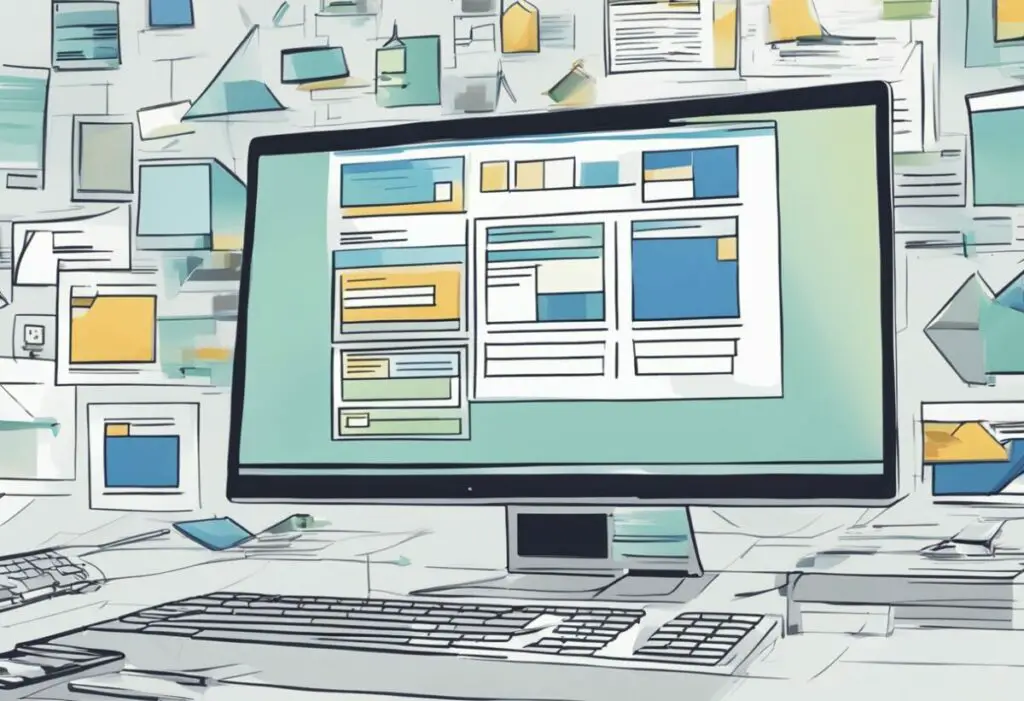
When dealing with image SEO, several common problems can arise, such as load time delays, indexing issues, and broken images. Addressing these concerns is essential to ensure that photos appear correctly in search results and contribute positively to the page’s overall performance.
Solving Load Time Delays
Load time delays can be a significant hindrance for websites, not just affecting user experience, but also impacting search engine rankings. File sizes play a crucial role in load times. Photos that are too large take longer to load, which can frustrate users and decrease page performance.
To solve this, compress images without compromising quality. Use formats like JPEG for photos and PNG for graphics with fewer colors. Tools like TinyPNG, JPEG-Optimizer, and Photoshop’s Save for Web feature can help reduce file sizes. Remember, smaller file sizes lead to faster loading times.
Additionally, using lazy loading techniques ensures images load only when they enter the viewport. This can significantly reduce the initial load time, enhancing the user experience. Developers can implement lazy loading with HTML attributes or JavaScript libraries.
Addressing Image Indexing Problems
Image indexing issues occur when search engines can’t properly catalog your photos. This can prevent images from appearing in search results. One common cause is missing or improperly configured alt text. Alt text should be descriptive and include relevant keywords without stuffing.
Creating an image sitemap and submitting it to search engines helps ensure your images are indexed. An image sitemap lists all the image URLs, helping search engines crawl them better. SEO tools and plugins can automate this process, ensuring that each image is accounted for.
Checking robots.txt to ensure images aren’t blocked from being crawled is also critical. An improperly configured robots.txt file can prevent search engines from accessing your images. Make sure there is no ‘disallow’ rule that blocks the image directory.
Fixing Broken Images and Links
Broken images and links can spoil user experience and result in lost opportunities. These occur when there are issues like wrong URLs, deleted files, or connectivity problems. Regularly auditing the website helps identify and fix these issues.
Use tools like Google Search Console and Dead Link Checker to find broken images and links. Once identified, correct URLs or restore the missing files. Broken images often result from incorrect paths due to changes in directory structure or missing files, so double-check the directory and filenames.
Proactively monitoring server performance and uptime can also prevent such issues. Making sure your server is reliable and responsive ensures that images and links remain intact and accessible to users and search engines alike.
Expert Tips and Insights

Optimizing images for SEO requires an understanding of tools, advanced techniques, and strategies to improve visual search rankings. This guide shares practical and expert advice for mastering image SEO.
Leveraging Tools for Image Optimization
Using the right tools can greatly enhance your image optimization efforts. Photoshop and ImageOptim are popular choices among experts. These tools allow for precise control over image quality and size.
ImageOptim is particularly useful because it compresses images without losing quality. App-based tools streamline the process, ensuring optimal uploading without manual work.
Experts recommend automating parts of your workflow. Integrating tools that compress and rename files as uploaded can save time and improve consistency. Automated scripts can also bulk-optimize images to fit SEO standards.
Advanced Compression and Encoding Techniques
Image compression is a key element of website optimization. Proper compression can reduce load times, enhancing user experience. Using formats like WebP can help as they retain high quality at smaller file sizes than traditional formats like JPEG or PNG.
Advanced encoding techniques involve balancing format types and compression levels. Websites optimized with lossy compression for non-critical images and lossless compression for high-importance visuals see better performance.
Experts advise frequent testing. Tools like Google PageSpeed Insights can help monitor the impact of different techniques. Testing ensures that changes don’t compromise visual quality while maintaining top-notch speed.
Strategies to Enhance Visual Search Rankings
Boosting visual search rankings demands a mix of strategic practices. Accurate alt text is vital as it helps search engines understand what the image represents. Keywords in the alt text should be relevant yet not overly stuffed.
Another important strategy is image sitemaps. Including images in your sitemap.xml file helps search engines index your visuals, increasing visibility in Google Images and other platforms.
For better differentiation in SERPs, creating structured data markup can also be beneficial. Include details like license information and creator credits. This metadata can help images stand out, attracting more clicks and improving ranks.
By focusing on tools, techniques, and smart strategies, image SEO can be a powerful lever for enhancing search visibility and driving more traffic.

