In the ever-competitive world of digital content, the power of formatting cannot be overstated. It’s not just about making the content visually appealing; it’s about enhancing readability, engaging the audience, and optimizing for search engines. This section explores the critical role of formatting in digital content creation.
The Impact of Formatting on Reader Engagement and SEO

At its core, formatting is about making content accessible and easy to navigate for readers. Clear headings, short paragraphs, and a logical structure are not just about aesthetics; they are essential for holding a reader’s attention. When content is well-organized, readers are more likely to stay engaged, reducing bounce rates and increasing the time spent on the page. These metrics are crucial for SEO as they signal to search engines that the content is valuable and relevant to the audience’s interests.
Effective Formatting Strategies

The key to effective formatting lies in understanding the audience and the content’s purpose. Here are some strategies to consider:
- Use of Headings: Headings and subheadings are essential. They break the text into manageable sections and help readers skim through to find the information they need. It’s crucial to use them hierarchically (H1 for titles, H2 for main headings, H3 for subheadings, etc.) to create a clear content structure.
- Paragraph Length: Keep paragraphs short and to the point. Aim for two to three sentences per paragraph. This approach makes the content easier to digest, especially on mobile devices where screen space is limited.
- Bullet Points and Lists: When listing items or presenting information that doesn’t require a narrative, bullet points are effective. They are easy to scan and make the content appear less daunting.
- Consistency: Consistency in formatting (like fonts, colors, and heading sizes) ensures a cohesive look and feel. It also reinforces brand identity and improves user experience.
- Whitespace: Don’t underestimate the power of whitespace. It gives the content room to breathe, making it less crowded and more appealing to the eye.
The Art of Image Selection and Optimization
Choosing the right images and optimizing them effectively is a critical aspect of digital content creation. Not only do images enhance the visual appeal of content, but they also play a significant role in SEO and overall user experience. This section explores the nuances of selecting and optimizing images for digital content.
Criteria for Selecting Resonating Images

The process of selecting images goes beyond just picking visually appealing pictures. Here are key considerations:
- Relevance: The images must align with the content’s theme and message. They should complement and reinforce the written text, adding value and context to the narrative.
- Quality and Resolution: High-resolution images are crucial for a professional look. However, balance is key, as very high-resolution images can slow down page load times, negatively impacting user experience and SEO.
- Legal Considerations: Always ensure the images used are either owned, royalty-free, or properly licensed. It’s important to respect copyright laws and give due credit where required.
Impact of Image Optimization

Image optimization is about ensuring that images contribute positively to the website’s performance and SEO. This includes:
- Resizing and Compressing: Large images can significantly slow down page load times. Resizing and compressing images to an appropriate size and format (like JPEG or PNG) can improve loading speeds without compromising quality.
- Descriptive File Names and Alt Text: Naming images descriptively and using relevant alt text improves SEO by providing search engines with context. Alt text is also crucial for accessibility, describing images to visually impaired users.
- Responsive Images: Ensure images are responsive so they adapt to different screen sizes, particularly for mobile devices. This enhances the user experience across various platforms.
The strategic use of images can profoundly impact the effectiveness of digital content. By carefully selecting and optimizing images, content creators can enhance their message’s clarity and impact, while also improving SEO performance.
Mastering the Art of Linking in Digital Content
Linking within digital content is not just a matter of connecting various pieces of information; it’s a strategic tool that can significantly enhance SEO and enrich the reader’s experience. This section will delve into the nuances of internal and external linking, providing insights into how to use this strategy effectively.
The Importance of Linking for SEO
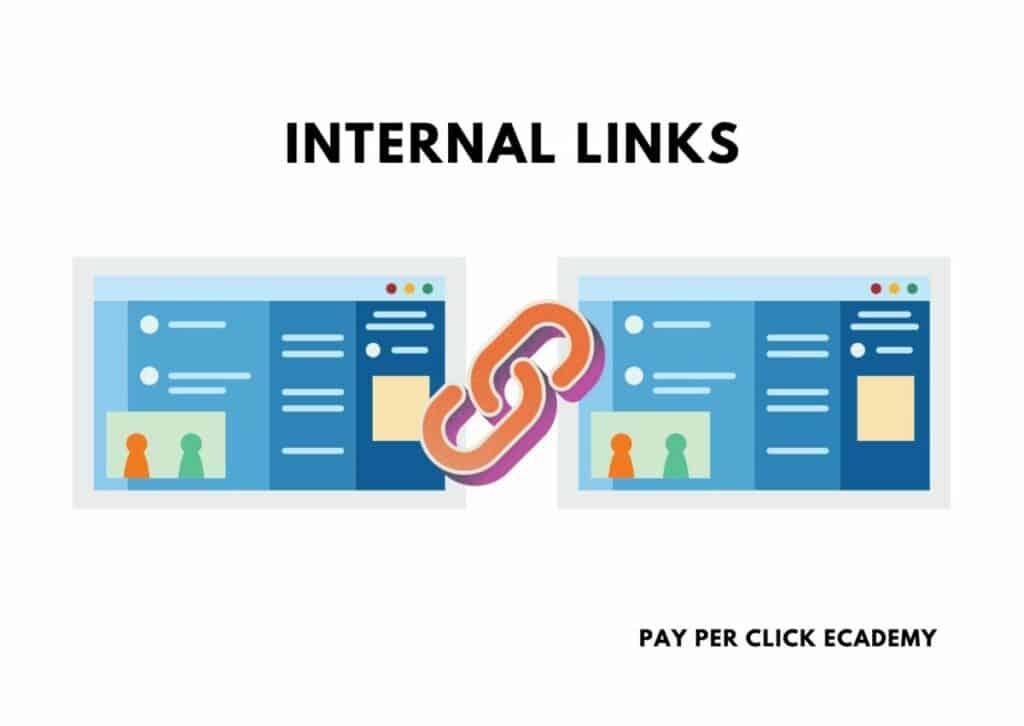
Linking plays a dual role in SEO: it helps search engines understand the structure of a site and the relevance of a page within a broader context. Internal links connect different pages of the same website, helping search engines index content more effectively. External links, on the other hand, connect to other websites, which can boost credibility and authority if the linked sites are reputable.
Strategies for Effective Internal and External Linking
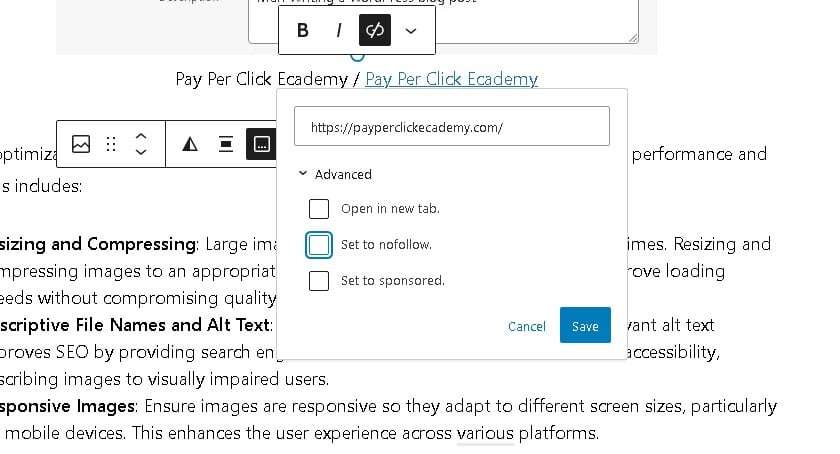
To maximize the benefits of linking, consider the following strategies:
- Relevance is Key: Whether linking internally or externally, the primary consideration should be relevance. Links should offer additional value to the reader, leading them to related topics or deeper insights.
- Anchor Text Matters: The clickable text in a hyperlink (anchor text) should be descriptive and relevant to the linked page. This not only helps readers understand what to expect when they click a link but also aids search engines in understanding the content’s context.
- Quality over Quantity: It’s better to have fewer, high-quality external links than many low-quality ones. Linking to authoritative, well-regarded sites can boost your content’s credibility.
- Avoid Broken Links: Regularly check for and fix broken links. These can negatively impact user experience and harm SEO efforts.
- Balance Between Internal and External Links: While internal links keep the reader within your site, external links can provide additional context or evidence. A balanced use of both is essential for a comprehensive and authoritative piece of content.
By mastering the art of linking, content creators can significantly enhance the navigability of their site, improve SEO performance, and provide a richer experience for their audience.

