Google Web Stories represent a dynamic, visually engaging format that has captured the attention of content creators and audiences alike. They offer a unique blend of imagery, text, and motion, making them a captivating medium for storytelling. This article delves into the best practices for creating Google Web Stories, offering insights into enhancing their appeal and effectiveness.
The Starting Point: Choosing Content for Web Stories
The journey to creating an engaging Web Story begins with selecting the right content. It’s essential to pick topics that are not only relevant but also visually appealing to make the most of this format. Look into your content calendar or queue and prioritize stories that naturally lend themselves to a visual narrative. Remember, some topics might be more suitable for Web Stories than others.
The Process: From Duplication to Design
Once you’ve chosen the content, the next step involves duplicating these into a graphic design space for further development. This process allows for a collaborative approach, where ideas can be refined and prioritized. It’s crucial to keep the workflow organized, ensuring that each story aligns with your overall content strategy.
Keeping It Clean: Streamlining the Duplication Process

When duplicating content, it’s important to maintain clarity and avoid clutter. Focus on essentials like the title and task names, and avoid transferring unnecessary custom fields or notifications that could cause disorganization. Streamlining this process is key to maintaining a smooth flow in creating your Web Stories.
Designing Google Web Stories: Best Practices
Focusing on Visual Appeal

Each image in a Google Web Story should be unique and high-resolution, catering to the format’s visual-centric nature. Opt for vertical images to ensure higher resolution and cleaner display, especially on mobile devices. The visual experience is paramount in Web Stories, so choosing the right images is crucial.
Structuring Your Story
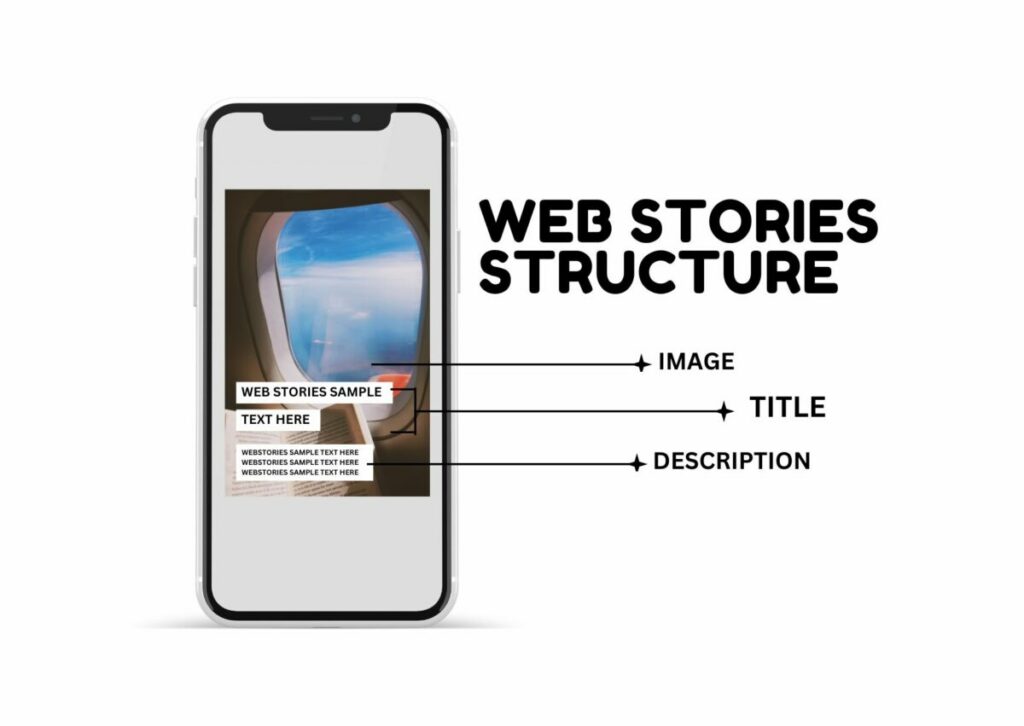
A well-structured Web Story can significantly enhance engagement. Aim for about eight pages, including a call to action. Incorporating templates can be beneficial, especially for the final call-to-action page. Utilize the various page templates provided by Google to create a compelling narrative flow.
The Importance of Unique Content

Ensure that the text used in your Web Stories is unique. Google’s algorithms can recognize duplicate content, which might affect the story’s performance. Strive for originality in both text and design to make your story stand out.
The Technical Aspects: Resolution and Loading
Given that Google Web Stories are deployed via AMP (Accelerated Mobile Pages), they need to load fast yet maintain high quality. This requires balancing high-resolution images with file sizes that won’t hamper loading speeds. The goal is to deliver a seamless, clean, and quick-loading visual experience.
Enhancing Web Stories with Audio
Adding audio to your Web Stories can create a more immersive experience. However, it’s important to choose audio that complements the visual content without being distracting. Opt for subtle, rhythmical beats that align with the story’s pace. Testing different audio tracks and monitoring their performance can help determine the most effective choices.
The SEO Aspect: Descriptions and Prompts
Crafting unique, compelling descriptions for each Web Story is vital for SEO. Consider using tools like GPT for generating prompts, but ensure that the final output is free from clichés and tailored to the story’s theme. Descriptions should align with the visual narrative, enhancing the overall storytelling.
Continuous Improvement and Feedback
Creating Google Web Stories is an evolving process. Continuously monitor the performance of your stories, and be open to tweaking elements like design, audio, and text based on feedback and performance metrics. Iterative improvements will help in honing the art of creating captivating Web Stories.
Creating Google Web Stories is both an art and a strategic process. By combining visually appealing designs, unique content, and technical finesse, you can craft stories that not only captivate your audience but also perform well in terms of SEO. Remember, the key to success in Web Stories lies in continually adapting and refining your approach, staying in tune with audience preferences and the latest digital trends.
