“YouTube,” “weather,” “translate,” and “Amazon” are among the most searched terms on Google. It’s not surprising given their broad application and widespread use globally. Some surprises include specific hot topics like “Rihanna’s pregnancy” or utilitarian searches such as “calculating BMI.” Now, let’s delve deeper and unravel the all-important functioning of Google’s search itself.
The search query “the” typically yields the most results on Google due to its broad nature and prevalence in online content. Keep in mind that the number of results displayed by Google is an estimation and may not reflect the actual quantity of relevant information.
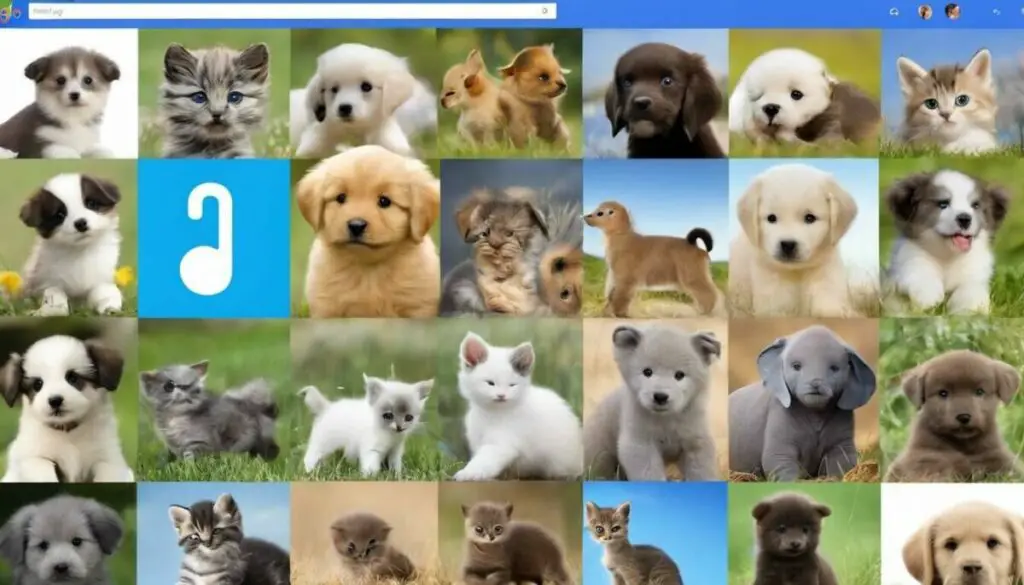
Understanding Google Search Functioning
Google’s vast index contains an unimaginable number of web pages, constantly updated and expanded by Google’s web crawlers. These automated bots work tirelessly to explore the web, scan for new content, update existing material, and avoid duplicate information. Think of them as archeologists painstakingly mapping out each ruin of the internet. Once a webpage is crawled, it gets added to Google’s index—essentially a massive library that allows Google to locate and retrieve relevant information when users enter a search query.
Now, let’s talk about indexing and ranking. When you search for something, Google doesn’t just list the pages with the closest matches—it ranks them. This is where things get really interesting. The ranking process involves evaluating each page’s relevance based on various factors such as keyword usage, quality and relevance of content, user experience metrics, and the authority of the website.
The primary objective is to ensure that the most relevant content is presented to the user. To make this happen, Google’s algorithm assesses numerous elements on a webpage to determine its value to a specific search query. From headings and page titles to meta descriptions and backlinks from other sites, all of these components contribute to a page’s overall relevance and authority.
For instance, if someone searches for “how to clean a fireplace,” Google will prioritize pages that contain comprehensive guides or articles about fireplace maintenance. The algorithm considers not only the presence of these keywords but also their context within the content and how well it addresses user intent.
It’s important to note that this process is not static—Google frequently updates its algorithm to refine search results and enhance user experience. This ongoing evolution ensures that the most useful and relevant content is promptly delivered to users’ fingertips.
So when you type in a query, remember that Google isn’t just sifting through random pages—it’s using a complex set of criteria to serve you up exactly what you need.
Most Commonly Searched Keywords
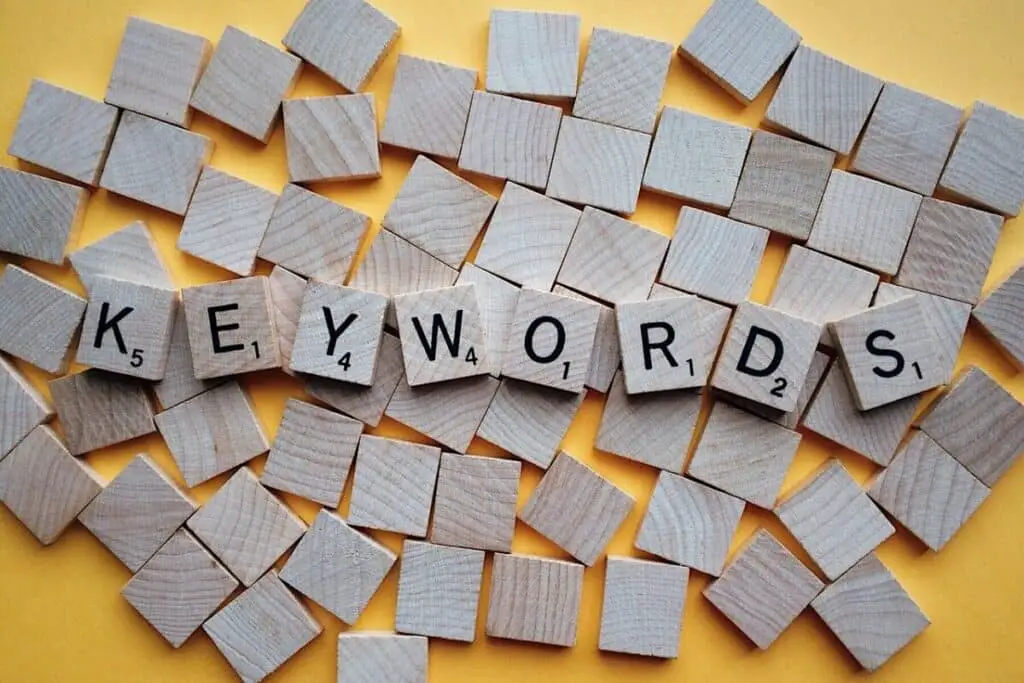
When it comes to what people are searching on Google, certain terms dominate the top spots. These keywords give us a glimpse into the most popular topics and interests at any given time. You might be surprised to learn that the most searched terms on Google globally typically revolve around widely used services and applications like “YouTube,” “weather,” “translate,” and “Amazon”, reflecting the immediate needs and priorities of internet users.
So, why do these terms pop up so frequently?
The reason is simple yet fascinating. “YouTube” stands as a go-to for entertainment, tutorials, and product reviews. People often turn to Google to swiftly access this platform. Similarly, “Amazon” signifies the widespread shopping habits of people worldwide, making it one of the most sought-after keywords in Google searches.
Furthermore, topics such as “Rihanna’s pregnancy” and “calculating BMI“ reveal a desire for celebrity news and health-related information, indicating what captures public attention at any given time. These are often informational or navigational queries seeking specific websites or answers to common questions.
Moreover, these popular searches reflect the inclination towards obtaining information efficiently. For instance, “weather” serves as an essential everyday need for individuals planning their routines. The keyword “translate” underscores the significance of language accessibility and multicultural communication in our interconnected world.
It’s intriguing to note that while some searches pertain to broader themes such as entertainment and e-commerce, others reflect individuals’ interest in staying informed and connected within their communities.
Understanding the most commonly searched keywords unveils important insights into the preferences and inclinations of online users, shedding light on the predominant topics and services that capture widespread attention across the globe.
Now that we’ve gained valuable insights into the most commonly searched keywords, let’s move on to explore how you can maximize your Google results by using specific search terms strategically.
Maximizing Google Results with Specific Searches

Google is an incredibly powerful tool, but sometimes it can feel like finding a needle in a haystack. When you’re looking for something specific, typing in a simple search term can yield more results than you need, making it hard to sift through everything. This is where using specific search operators and modifiers can make a big difference.
First up, quotation marks are your friend when you want an exact phrase. Let’s say you’re looking for information about “digital marketing tips for beginners”. By putting that phrase in quotation marks, Google will only show you pages that have those words in that order. This excludes pages that might just have “digital marketing” or “beginner tips” separately.
Another handy trick is the minus sign (-). If there’s a certain word you want to exclude from the results, you can put a minus sign before it. For example, if you’re searching for information about apple -fruit, Google will skip pages about the fruit and show you results specifically about the company Apple.
The site: operator is especially useful if you know a certain website is likely to have the information you need. For instance, using “site:payperclickecademy.com digital marketing guide” will bring up only results from our website related to digital marketing guides.
By using these search operators and modifiers, you can refine your searches and get more precise, relevant results from Google. With just a few small changes to your search terms, you can save yourself time and quickly find exactly what you’re looking for.
Transitioning from mastering the art of precise Google searches, let’s now explore the diverse types of web pages that Google retrieves based on your search queries.
Types of Web Pages that Google Retrieves

When you type a query into Google and hit “search,” the results you receive encompass a wide range of web pages. It’s akin to a virtual treasure hunt, but instead of venturing into dark caves and scaling mountains, you’re scouring the internet for information. The web pages retrieved by Google can include informational articles, product pages, news updates, blog posts, videos, and images.
Let’s delve further into this:
| Types of Web Pages | Description |
| Informational Articles | Mini-encyclopedias offering detailed answers and expert insights. |
| Product Pages | Platforms showcasing available items and enabling online purchases. |
| News Updates | Coverage of current global events and significant developments. |
| Blog Posts | Online personal journals where individuals share their passions. |
| Videos | Multimedia content providing visual demonstrations and explanations. |
| Images | Visual aides that can be highly beneficial when seeking accurate depictions. |
This diversity in search results aims to ensure that everyone can find what they’re looking for, regardless of their preferred format or depth of information needed.
For instance, someone seeking information about a rare bird might prefer an article with detailed descriptions and images, while someone attempting to fix a sink could favor a video with step-by-step instructions.
So, next time you perform a search, remember that there’s a whole universe of web pages out there made just for us—each working in its own way to ensure we find exactly what we need.
The comprehensive nature of search results on Google forms the backbone of the digital journey. Now, let’s examine how the use of long-tail keywords influences the outcomes we see on the expansive search engine platform.
Influence of Long-Tail Keywords on Google Results

When it comes to searching for information online, most people tend to use broad search terms or phrases. However, long-tail keywords, which are more specific and detailed, play a crucial role in how search engines like Google retrieve results. Instead of entering something generic like “best laptop,” a user might instead search for “best touchscreen laptop under $1000.” These longer, more detailed searches can be incredibly powerful for both users and businesses.
One of the main benefits of long-tail keywords is that they yield more targeted and relevant results. For instance, if a user is looking for “red Nike running shoes size 9” instead of just “running shoes,” they are likely to find exactly what they’re looking for. This specificity helps users find the products or information that best align with their needs.
Moreover, long-tail keywords cater to niche audiences. When users have very specific queries, they typically have high purchase intent or are seeking in-depth information. For businesses and content creators, targeting these niche audience segments through long-tail keywords can be instrumental in reaching potential customers who are further along in the purchasing process and more likely to convert.
It’s important to note that while long-tail keywords often result in lower search volumes compared to broader terms, they tend to have higher conversion rates. This makes them incredibly valuable for digital marketing strategies aimed at specific audience segments. In essence, using long-tail keywords allows businesses to capture the attention of users who are laser-focused on finding exactly what they need.
Understanding the impact of different search strategies can provide insightful ways to navigate through Google search results effectively. Next, let’s delve into various tactics for navigating Google search results using different strategies.
Navigating Google Search Results Using Different Strategies

When you perform a search on Google, it’s like going on a treasure hunt. With millions of websites and tons of information, finding what you need can sometimes feel like searching for a needle in a haystack. But don’t worry, there are several strategies you can use to make your hunt more successful.
First, let’s talk about filters. Filters help narrow down your search results and save you valuable time:
- Time-based Filters: If you’re looking for the latest information, you can use the “Tools” option under the search bar to filter results by time. This ensures that the information you find is up-to-date.
- Image Search: Sometimes, an image can lead you to discover exactly what you’re looking for. By using the “Images” tab in Google search, you can find visually relevant content that traditional text searches may not reveal.
Now, featured snippets are like little nuggets of gold in the search results. They provide quick answers to your questions right at the top of the page. You might see them as a small box with text when you search for something. These snippets are often concise and provide immediate answers without having to click through to a website.
One of my personal favorites is exploring related searches at the bottom of the results page. When you reach the bottom of your search results page, you’ll find a section that suggests related searches. This is great if your first search didn’t give you what you were hoping for—it’s like having a backup plan ready to go.
Refining your queries based on initial results presented is another really handy strategy. Let’s say you searched for “best hiking shoes,” but most of the initial results are for running shoes instead. You could tweak your search query by adding words like “for hiking” or “trail shoes” to get more relevant results.
Navigating Google’s vast sea of information can be challenging, but with these strategies in your tool belt, you’ll be equipped to find exactly what you’re looking for more efficiently and effectively than ever before.
Mastering these tools can transform your online search experience from overwhelming to rewarding, making every quest for knowledge an enjoyable journey. Good luck on your future searches!

