When it comes to improving your website’s visibility, checking your website rankings is crucial. Understanding where your website stands on search engine results pages (SERPs) helps you gauge the success of your SEO strategy. By doing this, you can see which keywords are driving organic traffic and how well your competitors are performing.
Using free SEO tools, you can easily analyze your website’s traffic and performance. Tools like Similarweb and others provide insights into keyword rankings, user engagement, and your website’s traffic distribution. This information is invaluable for tweaking your SEO strategy and staying ahead of the competition.
Regularly monitoring your website rankings can highlight growth opportunities or areas needing improvement. By keeping track of your position on search engines, you ensure your content remains relevant and competitive. This proactive approach helps you maintain and potentially increase your organic search traffic, leading to better website performance overall.
Using Google Search Console for Ranking Monitoring

Google Search Console is an invaluable tool for tracking your website’s performance. You can monitor how well your site is doing in search results and see which keywords are driving traffic.
To start, set up your site on Google Search Console. Once done, navigate to the Performance section. This is where you’ll find reports on your site’s visibility.
Steps to Check Rankings:
- Go to the Performance section.
- Click on Search Results.
- Select the Queries tab.
Key Metrics to Watch:
- Total Clicks: How many times users clicked on your site.
- Total Impressions: How many times your site appeared in search results.
- Average CTR: The click-through rate, showing how often people clicked after seeing your site.
- Average Position: The average rank of your site for your target keywords.
Screenshot Guide
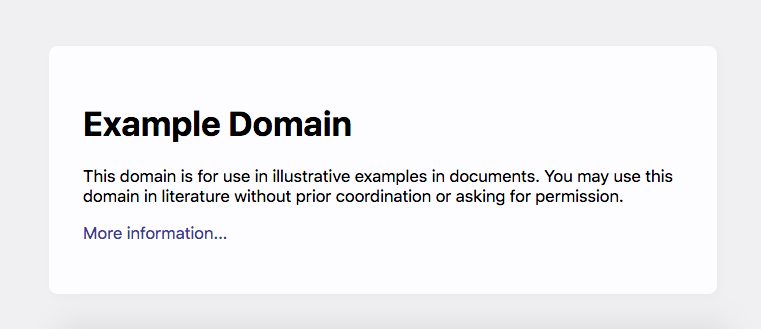
In the Queries tab, you’ll see a list of keywords. This list shows which terms brought visitors to your site. It’s essential to analyze these search queries so you can optimize your content.
Use the data to discover new keywords and ideas. If a keyword you’re targeting has a low average position, consider revising your content to better match search intent. This can help improve your ranking over time.
Making continuous adjustments based on the insights from Google Search Console can dramatically boost your site’s search performance. Keeping a close eye on these metrics ensures you don’t miss any opportunities for improvement.
Advanced Techniques with Google Analytics

Utilizing Google Analytics for checking website rankings offers powerful insights. It’s not just about basic metrics; dive into advanced features to really understand your website’s performance.
First, set up custom reports. These help you focus on specific metrics like organic search traffic and bounce rate. Custom reports can be created easily. Navigate to the Customization tab, then click on “Custom Reports”.
Another technique is using segments. Segments allow you to isolate and examine specific subsets of traffic, such as new users versus returning visitors. Check the behavior differences to improve your user experience.
You can also set up goals to track user interactions that matter, like form submissions or downloads. Goals are essential for monitoring how well your site meets its targets.
1. Go to Admin.
2. Click on "Goals" under the relevant view.
3. Click "+ New Goal".
For real-time insights, use the Real-Time reports. This is perfect to see how many people are currently on your site and which pages they are viewing. Real-time data helps you quickly spot trends and reacts promptly to changes.
Use annotations to note significant events or changes. This makes it easier to correlate changes in traffic with specific actions or updates.
1. Open any report.
2. Click on the small tab below the timeline.
3. Add an annotation with relevant details.
Incorporate A/B testing using Google Optimize alongside Google Analytics. A/B testing lets you compare different versions of pages. It’s a great way to see which changes improve your SEO and user engagement.
Lastly, integrate Search Console with Google Analytics. This gives you access to detailed search data right within your analytics dashboard. It’s indispensable for a deeper look into your SEO efforts.
Competitive Analysis: Learn from Your Rivals

To excel in SEO, you need to know what your rivals are doing. Understanding their tactics and strategies can provide valuable insights, allowing you to adapt and improve your website’s performance.
Utilizing Tools for Deeper Insights
The right tools can make competitive analysis much easier. Semrush, Ahrefs, and Similarweb are popular choices. With these tools, you can access data on your competitors’ website traffic, keyword rankings, and backlink profiles.
Using Semrush, you can analyze search rankings, look at the most visited pages, and understand the keywords driving traffic. Ahrefs helps you see your competitors’ backlink profiles and identify new link-building opportunities. Similarweb provides comprehensive data on website traffic which can highlight top-performing areas.
Create a table in your rank tracker to monitor keyword performance over time. For example, compare your domain name’s progress with that of your competitors to spot trends and weaknesses. This will give you a clear picture of where you stand and what areas need improvement.
Understanding Audience and Trends
Knowing who your competitors’ audience is can guide your content strategy. Look at the demographics, behaviors, and preferences of their visitors. This data can help you tailor your content to attract a similar or even broader audience.
Use tools like Google Analytics to see which regions or cities your competitors are popular in. Are they more influential in specific states or countries? Identify these trends and consider optimizing your content for these regions.
Understanding the trends in your industry is crucial. Keep an eye on keyword difficulty and make note of any shifts. If a keyword’s state changes suddenly, it may indicate a new trend. Being aware of these shifts allows you to stay ahead and adjust your strategy accordingly.
Leveraging SERP Features for Better Visibility
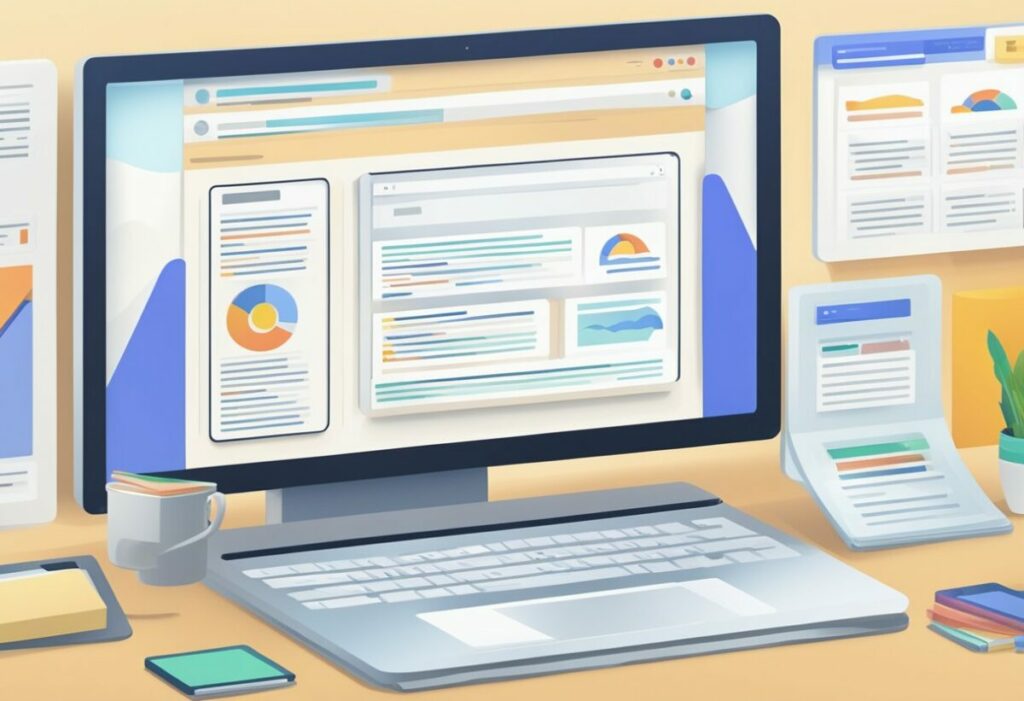
Focusing on the right SERP features can significantly improve your website’s visibility. Key features like featured snippets, image packs, and sitelinks play a crucial role in driving organic traffic to your site.
Identifying Key SERP Features Relevant to Your Domain
Before you can leverage SERP features, you need to identify the ones that matter most to your domain. Some common SERP features are:
- Featured Snippets: These answer boxes appear at the top of search results and are highly visible.
- People Also Ask: These sections show related questions and can help capture additional traffic.
- Image Packs: If your content is image-heavy, appearing in an image pack can drive lots of traffic.
Local businesses might find SERP features like the Knowledge Panel or Local Packs crucial. If your business serves a local market, these features can vastly improve your local SEO visibility.
Techniques for Optimal Feature Utilization
To use these SERP features effectively, you should:
- Optimize for Featured Snippets: Make sure your content is structured to provide clear, concise answers. Use headings and bullet points where possible.
- Leverage People Also Ask: Enhance your content to answer common queries related to your primary keywords. This increases the chance of appearing in the relevant sections.
- Enhance Visual Content: Ensure your images are high-quality and properly tagged with relevant keywords to show up in Image Packs.
For local SEO, sitemaps and structured data can help your content appear in Local Packs and Knowledge Panels. Using tools for tracking live SERP rankings can give real-time insights and help refine your strategy.
Employing these techniques can not only boost your site’s ranking but also maximize the impact of your SEO campaign, leading to better visibility and higher search volume.
Automating Your Ranking Checks

Keeping an eye on your website’s rank can feel like a never-ending chore. Automating this process can save you time and ensure you never miss a beat. Here are some tools you can use to make your life easier:
1. Ahrefs’ Rank Tracker
Ahrefs’ Rank Tracker is well-known for its keyword and backlink tracking. Key Features:
- Tracks up to 10K keywords.
- Monitors both desktop and mobile rankings.
Steps to Use:
- Enter your keywords.
- Choose your location.
- Track daily or weekly updates.
2. Google Search Console
Google Search Console, provided by Google, is a powerful tool to monitor your ranking performance.
Steps to Use:
- Add and verify your website.
- Use the Performance report to see ranking data.
- Download reports for regular review.
3. RankIQ
RankIQ helps bloggers and businesses automate SEO tasks. It’s useful for improving organic search traffic by suggesting keywords and optimized titles.
Advantages:
- Easy-to-use interface
- Quality customer support
4. Other Tools
There are many other ranking checkers like these:
- SEMrush: Comprehensive tracking and analysis.
- Moz: User-friendly and accurate.
Use these tools to automate your rank checking process. It’s not just about saving time—it’s about having accurate and timely data to keep your SEO strategy on track.

