Choosing the right platform for your ecommerce blog can be challenging. Two popular options are WordPress and Shopify, each offering unique advantages and features. WordPress is ideal for bloggers needing versatile content management, while Shopify is perfect for business owners focused on seamless ecommerce functionality.
WordPress excels in providing a robust CMS with endless customization options through themes and plugins like WooCommerce. This makes it easy to integrate a blog with an online store. Shopify, on the other hand, comes with built-in ecommerce tools, making store setup straightforward and efficient, albeit at a higher cost.
Technical SEO differences also play a significant role here. WordPress offers more flexibility with SEO plugins like Yoast, allowing for precise control over meta tags, alt text, and URL structures. Conversely, Shopify simplifies the process with automatic SEO features but offers less flexibility for those who want to dive deeper into optimizing their site. Choosing between them depends on your specific needs, whether it’s advanced customization or ease of use for ecommerce.
Pros and Cons of WordPress Subdomain Blogs
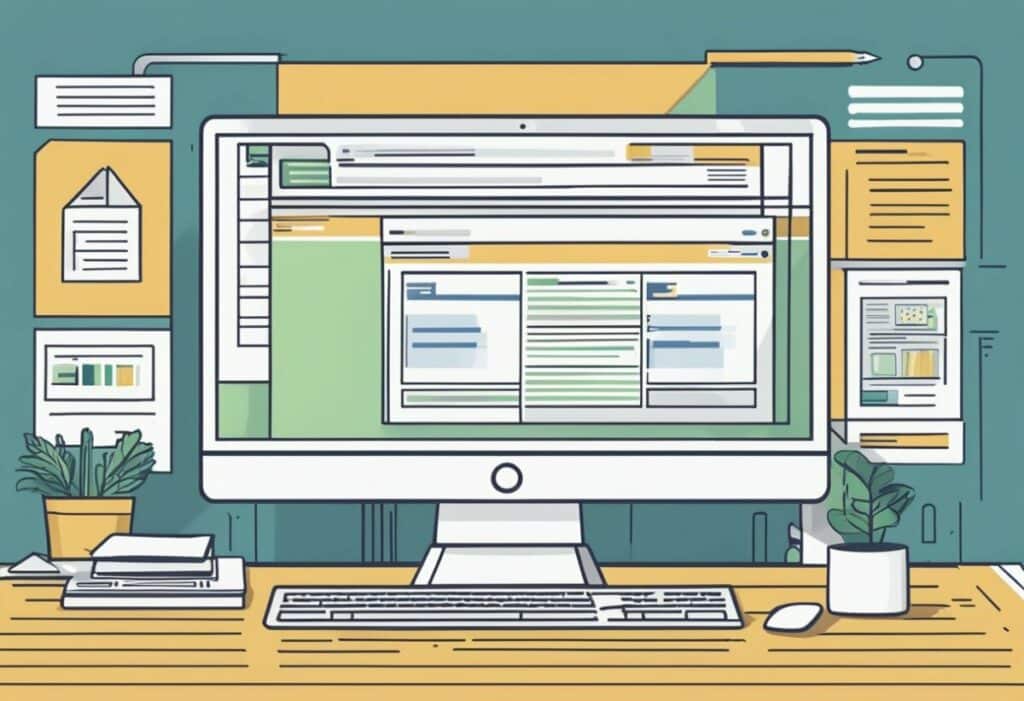
WordPress offers many advantages for ecommerce blogging, especially when using a subdomain setup. One of the biggest strengths is its flexibility. WordPress allows extensive customization thanks to its vast library of plugins and themes.
Pros:
- SEO-Friendly: WordPress is known for its strong SEO capabilities. Users can leverage plugins like Yoast SEO to optimize content easily.
- Large Community: Being an open-source platform, WordPress enjoys a massive support community. This means tons of tutorials, forums, and shared knowledge.
- Wide Range of Plugins: With thousands of plugins available, users can add various features to their blogs. From social sharing to advanced analytics, the possibilities are almost endless.
- Customization: WordPress themes offer great flexibility. You can change the look and functionality of your blog without needing to touch a line of code.
- Integrated CMS: The content management system is robust and user-friendly, making it easy to manage and publish content.
Cons:
- Technical Skills Needed: Customizing a WordPress blog can require some technical knowledge, especially when dealing with paid plugins and themes.
- Maintenance: Regular updates are crucial. This includes core updates, plugin updates, and theme updates, which can be a hassle for some users.
- Security Concerns: Being a popular CMS, WordPress is often targeted by hackers. It’s essential to install security plugins and regularly backup your site.
- Hosting Dependence: Unlike platforms like Shopify that come with built-in hosting, WordPress requires you to choose a hosting provider. This can add to the complexity and cost.
Using WordPress for blogging offers many powerful tools and customization options, thanks mainly to its ecosystem of plugins and themes. However, it also comes with challenges, especially concerning maintenance and security.
Pros and Cons of Shopify Blogs

Shopify’s hosted platform makes it convenient for users. No need to worry about hosting or maintenance. This takes away a lot of stress, especially for beginners.
Shopify provides a range of themes and templates. This can help users create attractive blogs without needing to hire a designer. The customization options, though somewhat limited, are user-friendly.
Ecommerce functionality is integrated into Shopify. This makes it easy to add products and manage an online store alongside a blog. For someone looking to merge blogging with selling items, this is a big plus.
SEO capabilities are decent but not as strong as some other platforms. While Shopify has some tools to help with SEO, it may require additional apps or plugins to achieve the same level of detail you could get with WordPress.
| Pros | Cons |
|---|---|
| Easy to use | Limited customization |
| Integrated ecommerce tools | Requires apps for advanced SEO |
| Hosted platform | Transaction fees on sales |
Support is robust with Shopify. They offer live chat support, phone assistance, and a helpful community. Users have access to plenty of resources if they run into issues.
Shopify apps can extend functionality. There are many third-party apps available that can add new features to a blog. Some might have additional costs, but they can be worth it for the added capabilities.
Transaction fees are something to consider. Shopify charges 2.9% plus 30 cents for online credit card transactions. This can add up, especially for smaller businesses.
Free trials and various Shopify plans give users a chance to test the platform. The Basic plan costs $29 per month when billed annually, a decent entry-level price for beginner bloggers and small businesses.
Shopify lacks some advanced marketing and SEO tools out of the box. For more detailed SEO work, additional Shopify plugins might be necessary, which could involve extra learning and costs.
SEO Implications: Which Platform Offers Better SEO?

When it comes to SEO, both WordPress and Shopify have their strengths and weaknesses.
WordPress benefits from its vast array of plugins, like Yoast SEO, which makes it easier to manage on-page SEO elements like meta descriptions, keywords, and more. The WooCommerce plugin can enhance SEO for online shops, adding product-specific SEO options.
In contrast, Shopify has built-in SEO features, including automated sitemaps and basic meta tag support. It excels in technical SEO. For instance, Shopify handles SSL certificates and ensures mobile responsiveness out of the box.
| Feature | WordPress | Shopify |
|---|---|---|
| Plugins | Extensive (Yoast, All in One) | Limited but effective (built-in SEO tools) |
| Customization | Highly customizable | Less customizable |
| Mobile Optimization | Requires plugins/themes | Built-in |
| Ease of Use | Steep learning curve | User-friendly |
Hosting is another consideration. WordPress requires separate hosting, which gives more control but requires more management. Shopify, being a hosted solution, simplifies this.
Content Management is smoother in WordPress due to its blogging roots. You can easily add and manage blog posts, which is crucial for content-driven SEO.
While updates in WordPress need manual attention, Shopify ensures your site is always up-to-date, reducing the risk of vulnerabilities affecting SEO.
Customization levels also differ. WordPress allows deep customization with coding skills, while Shopify offers intuitive, albeit limited, customization options.
Both platforms have their advantages. WordPress suits those who need more control and flexibility, especially with SEO plugins. Shopify caters to users looking for a straightforward, all-in-one solution, excelling in out-of-the-box technical SEO elements.
Managing Content and Traffic Restoration Post Hack

When an e-commerce blog gets hacked, quick action is vital to restoring content and traffic. Both WordPress and Shopify offer distinct advantages for dealing with such emergencies.
Security measures are essential. WordPress requires regular updates and the installation of security plugins to prevent hacks. Shopify, on the other hand, has built-in security features, including SSL certificates, which protect customer data.
After a hack, backup is your best friend. WordPress users often rely on their hosting provider for automated backups. They can also use plugins like UpdraftPlus for additional security. Shopify, fortunately, handles backups internally, easing this step for users.
Restoring content involves different content management strategies. WordPress allows you to easily restore from backups, though it can be more manual. Shopify simplifies this process with its integrated features, providing better support through its customer service.
Traffic restoration is another priority. Monitoring analytics is crucial to gauge traffic losses. WordPress integrates well with tools like Google Analytics, enabling detailed tracking. Shopify has robust e-commerce tools that provide comprehensive traffic data.
Hosting provider quality also impacts content restoration. WordPress users depend on various web hosts which may vary in their support capabilities. Shopify centralizes hosting, ensuring consistent support across its platform.
SEO takes a hit post-hack. Ensure that content updates are indexed correctly. WordPress requires diligent use of SEO plugins like Yoast, whereas Shopify’s built-in SEO features ensure quicker recovery.
Effective management post-hack involves paying close attention to updates, security protocols, and utilizing integrated e-commerce tools to get your online store back on track. By taking these steps, you can minimize downtime and restore your e-commerce blog swiftly.
Legal Considerations: Handling Multiple Blog Platforms

When managing multiple blog platforms like WordPress and Shopify, legal considerations are crucial.
For starters, Privacy Policies should be clearly defined. Both platforms require you to inform visitors how their data is collected, used, and stored. Not having a transparent privacy policy can lead to legal trouble.
Next, the Terms of Service must be set up properly. These outline the rules visitors must follow while using your site. It’s essential to update and maintain distinct terms for each platform.
Compliance with legal regulations is non-negotiable. Depending on where your users are located, you may need to comply with various laws like GDPR in Europe or CCPA in California. WordPress and Shopify both provide tools and plugins to help with compliance issues.
Domain Names can also raise legal issues. When choosing a domain, ensure it does not infringe on existing trademarks or copyrights. It’s wise to do a thorough search before making a commitment.
Trademarking your brand is a smart move to protect your online identity. This will help you prevent others from using your brand name or a confusingly similar one. Both platforms have resources to guide you through this.
Copyright laws protect the content you generate. If you post original content, make sure it’s copyrighted to prevent it from being used without permission. If using someone else’s work, always credit them properly.
Handling these legal aspects carefully ensures smooth management of blogging on WordPress and Shopify. Neglecting them can lead to serious consequences, including fines and legal battles.

