As an online marketer, you know the importance of using high-quality visuals to capture your audience’s attention and communicate your brand message. Adobe Stock offers a vast collection of stunning images that can elevate your content to the next level.
But before you download, you should keep a few things in mind to ensure you’re using these images effectively and legally.
Tip 1: Use the right filters
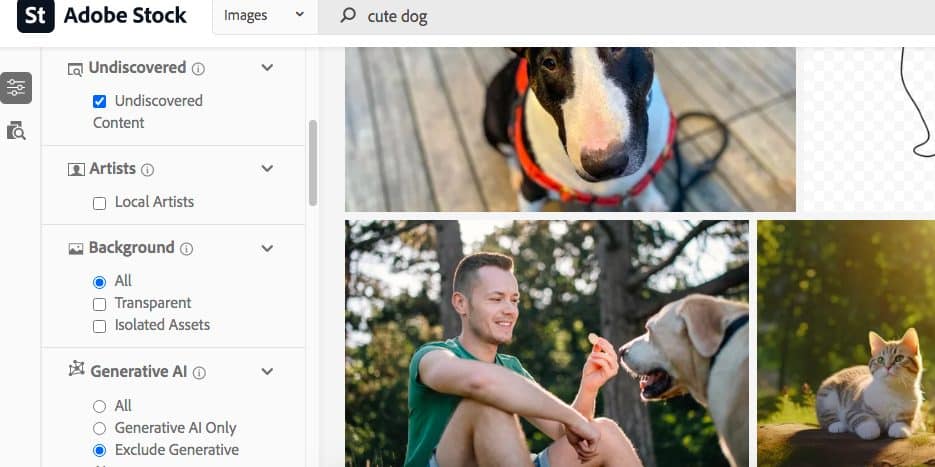
When searching for images on Adobe Stock, be sure to utilize the filters to narrow down your results. One crucial filter to always have selected is “Exclude generative AI“. This ensures that the images you’re seeing are authentic photographs and not artificially generated.
Another helpful filter is “Undiscovered content“. By clicking this, you’ll see images that haven’t been widely used before, giving your visuals a fresh and unique feel. I’ve found some real gems using this filter that perfectly captured the vibe I was going for in my content.
Tip 2: Sort by most recent
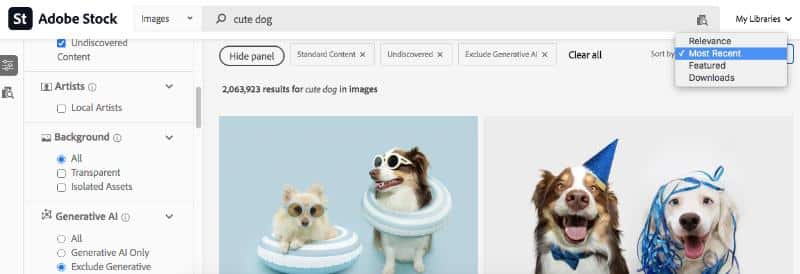
If you’re looking for images of a popular location or subject matter, chances are there will be many results to sift through. I recommend sorting by “Most Recent” to see the latest additions in these cases.
And here’s a pro tip: Combine the “Undiscovered content” and “Most recent” filters to find the newest, least-used images. It’s like hitting the jackpot for stand-out visuals!
Tip 3: Choose images that match your brand

While it can be tempting to download trendy images you see everyone else using, stay true to your brand aesthetic. Look for photos that align with your color scheme, overall vibe, and unique way of expressing yourself. Your audience follows you for your authentic style, so make sure your images reflect that.
Tip 4: Download the right size
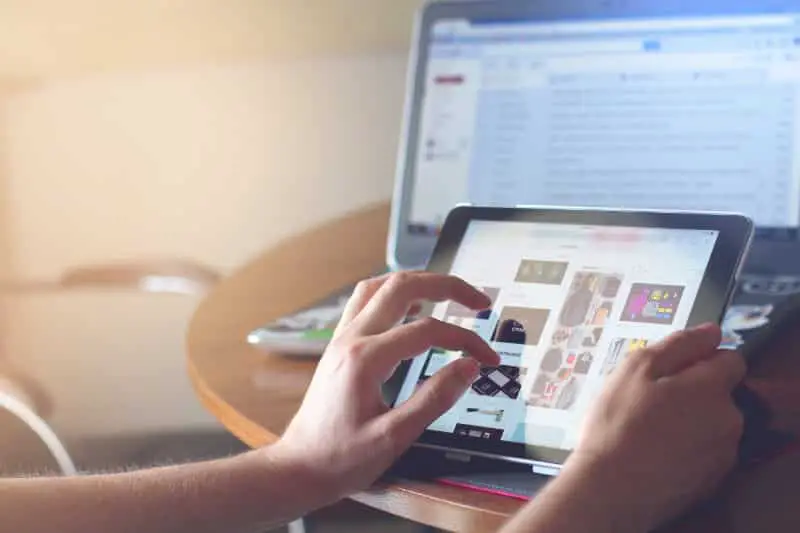
When downloading an image, consider how you’ll be using it. Will it be featured on your blog, social media, or email newsletter? Download the appropriate size for each use to ensure your images always look sharp and professional. There’s nothing worse than a stretched-out, pixelated photo on your otherwise beautifully designed website!
Tip 5: Understand the license terms
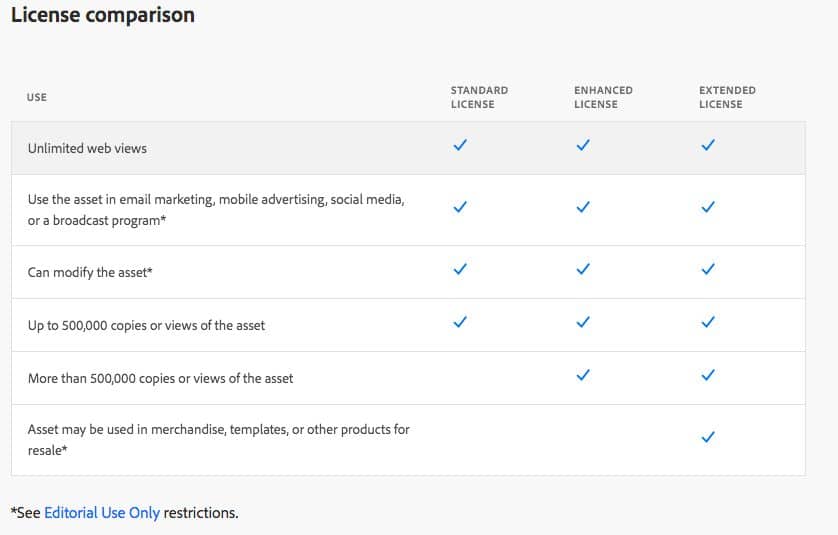
Before using any Adobe Stock image, carefully review the licensing terms. The license will specify how and where you can use the photo. Some key considerations include modifying the image, using it in print materials, or if attribution is required. When in doubt, reach out to Adobe’s customer support for clarification.
Tip 6: Provide proper attribution
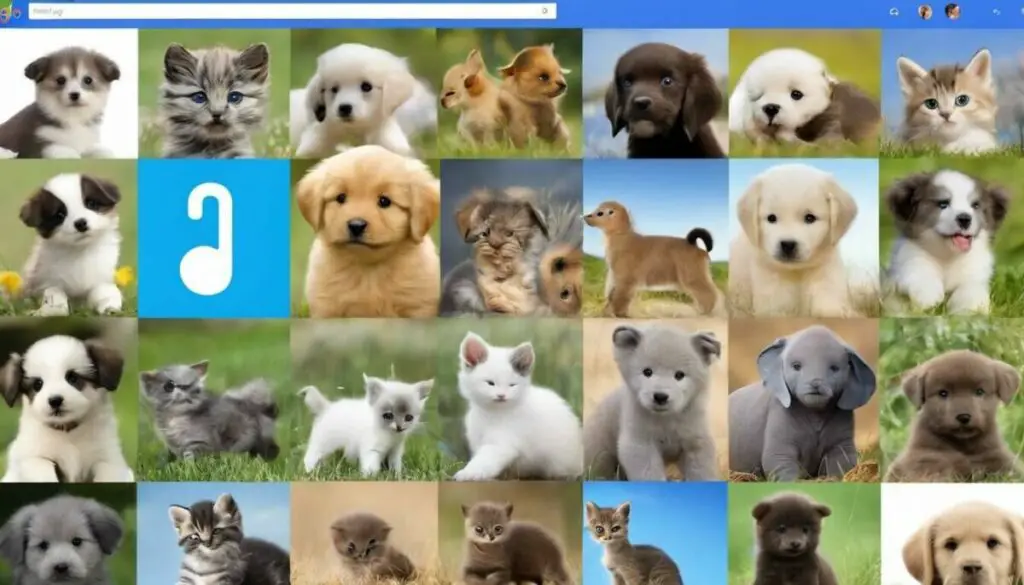
If the license requires attribution, be sure to credit the image properly. Most stock photo sites will provide clear instructions on how to attribute. Typically, you’ll need to include a link back to the source. When unsure, I use the “TASL” method recommended by Creative Commons, which stands for Title, Author, Source, and License. Cover your bases and give credit where it’s due.
Tip 7: Promptly address any issues

If you receive a notification about incorrect attribution or copyright infringement, address it immediately. As my photographer friend Heather always says, “Attribution is very important in the shared image world, and people can be fined a lot of money if they do not attribute an image properly.” It’s not worth the risk or hassle. If you disagree with the claim, your only option is to remove the image entirely.
By following these tips, you can take full advantage of the incredible selection of images available on Adobe Stock. Elevate your online presence with visuals that truly represent your brand while respecting the artists behind the lens. Now, if you’ll excuse me, I need to go do some image browsing myself – I have a blog post in dire need of a captivating hero image!
