As a seasoned writer for numerous well-known newspapers and an avid blogger, I have encountered many instances where adding recipe schema to WordPress articles can significantly improve search engine visibility. This tutorial will delve into adding recipe schema to WordPress articles using the RankMath plugin.
Why Recipe Schema Matters

Before we begin, it’s essential to understand the importance of adding recipe schema to WordPress articles. Recipe schema is a type of structured data markup that provides search engines with more information about the content on your page. This markup helps search engines understand and display your content more accurately, resulting in higher search rankings and better user experience.
Getting Started with RankMath
First, ensure the RankMath SEO plugin is installed and activated on your WordPress website. This plugin will allow us to easily generate and add recipe schema to our articles.
Step 1: Access RankMath Schema Generator
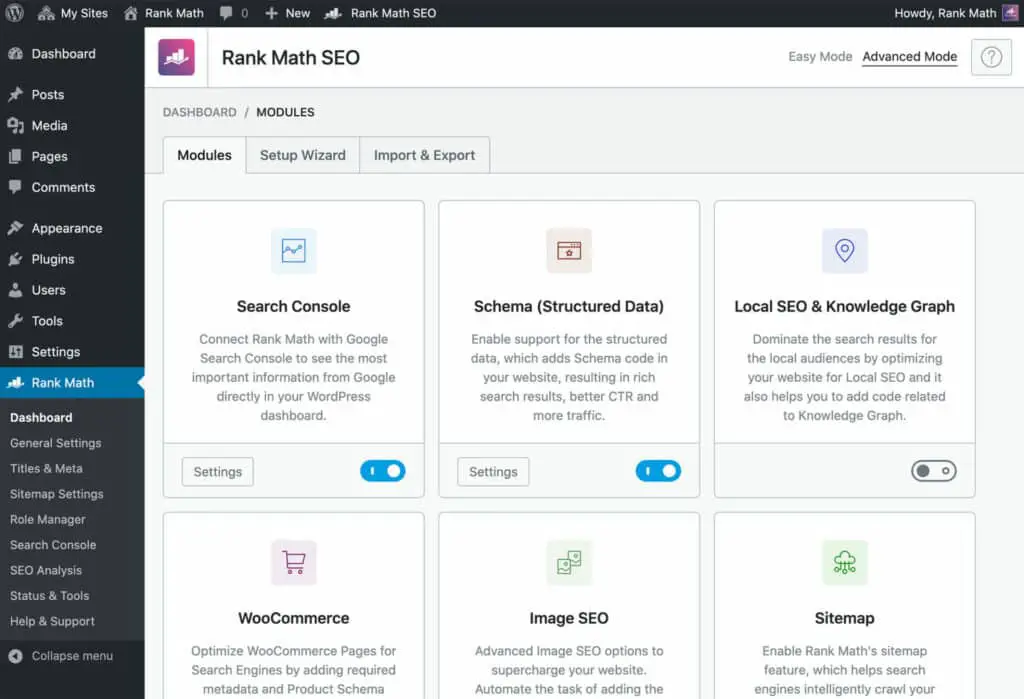
To begin, navigate to the backend editor of the WordPress article where you’d like to add the recipe schema. Locate the RankMath section and click on “Schema.” From there, select “Schema Generator” and choose “Recipe Schema.”
Step 2: Fill Out the Recipe Schema Editor
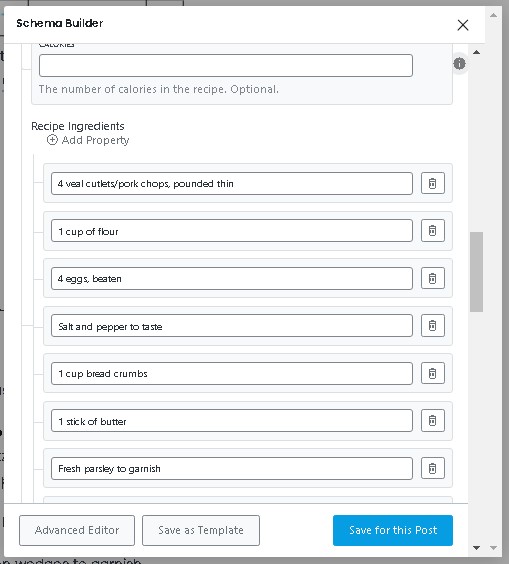
Within the Recipe Schema Editor, you will find various fields to populate with your recipe information. Here’s a brief overview of the sections you’ll need to complete:
- Preparation Time, Cooking Time, and Total Time: Indicate the required times using the format PT (Preparation Time) followed by the number of minutes (e.g., PT05M for 5 minutes). Total Time is the sum of Preparation and Cooking Time.
- Main Cuisine and Type: Identify the primary cuisine (e.g., German) and the type of dish (e.g., main dish).
- Keywords: Include relevant keywords, such as “recipe,” “German dish,” and “traditional German food.”
- Servings: Indicate the number of servings the recipe yields (e.g., 4 servings).
- Rating: Provide a rating for the recipe on a scale of 1 to 5 (e.g., 4).
- Ingredients: List all ingredients required for the recipe.
- Instructions: Provide step-by-step directions for preparing the dish.
Remember that some fields, such as calories, pros and cons, and video, are optional. Fill out as much information as possible to create a rich, detailed schema.
See Related: Position of Keywords on a Webpage
Step 3: Insert the Recipe Schema Shortcode
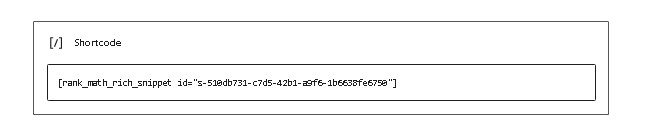
After saving the recipe schema for the post, you’ll need to insert the generated shortcode into the article. Typically, placing the shortcode right before the conclusion section is best. Copy the shortcode provided by RankMath and paste it into the desired location within your article.
Step 4: Update and Preview the Article

Finally, click “Update” to save your changes and preview the article to ensure the recipe schema box is displayed correctly. The recipe schema box should appear just above the conclusion, providing a visually appealing and easily accessible recipe summary.
Step 5: Validate Your Recipe Schema Markup
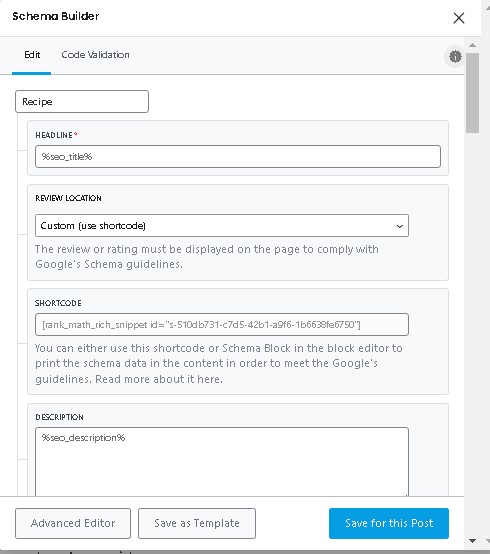
To ensure that your recipe schema markup is correctly implemented and error-free, it’s essential to validate it using Google’s Rich Results Test. Follow the steps below to validate your recipe schema markup:
- After updating your article with the recipe schema, copy the URL of your article.
- Visit the Rich Results Test and paste the article URL in the provided field.
- Click “Test URL” and wait for the tool to analyze your page.
- Once the analysis is complete, review the results to confirm that your recipe schema markup is detected and free from errors or warnings.
If any issues are identified during the validation process, address them by revisiting the RankMath Recipe Schema Editor and making the necessary adjustments. Repeat the validation process until your recipe schema markup is error-free.
Conclusion
Adding recipe schema to WordPress articles with RankMath is a straightforward process that can significantly improve search engine visibility and user experience. By following this step-by-step guide, you can optimize your articles for SEO and provide valuable information to your readers. As you create new articles or update existing ones, don’t forget to incorporate recipe schema to enhance your content’s discoverability and appeal.
Related Resources:

