In the digital age, Pinterest is a pivotal platform for visual content, driving traffic to websites and blogs through captivating images. A well-optimized Pinterest profile can significantly enhance online presence, especially for travel bloggers, lifestyle influencers, and businesses aiming to reach a broader audience. An invaluable tool in this quest is PinGenerator, a sophisticated software designed to streamline the pin creation process, thus scaling your Pinterest profile efficiently.
Introduction to PinGenerator
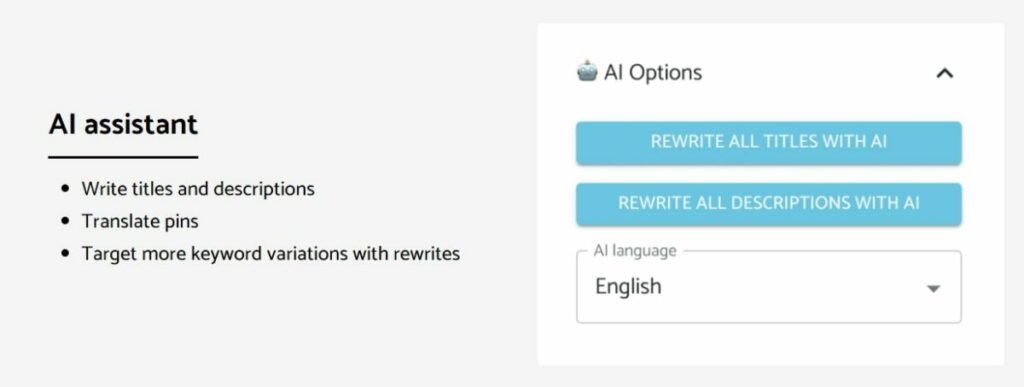
PinGenerator is a game-changer in social media management, especially for Pinterest enthusiasts and marketers. This tool simplifies creating and scheduling pins by automating the generation of pins from images already on your website. Given Pinterest’s image-centric nature, PinGenerator addresses the challenge of finding and creating visually appealing pins to attract and engage an audience.
Getting Started with PinGenerator
To embark on your journey of Pinterest profile scaling, you’ll need access to PinGenerator. Typically, access is shared through secure means, like LastPass, ensuring team members can log in and utilize the tool effectively without compromising security. Once access is granted, familiarizing yourself with the tool’s dashboard and functionalities is the next step.
See Related: How to Get Coaching Clients for High-Ticket Services
Creating Pins with Ease
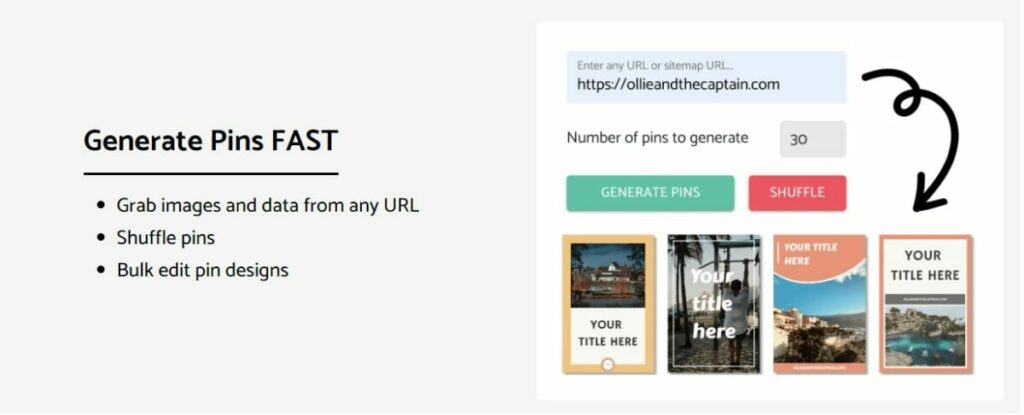
PinGenerator operates on a credit system, where each pin scheduled consumes one credit. With a generous allocation of 3,000 credits monthly, users can create a vast array of pins, potentially generating up to 3,000 pins per month. This high volume allows for consistent activity on your Pinterest profile, which is vital for growing your audience and increasing engagement.
The process of creating pins is straightforward. The tool fetches available images by inputting URLs from your website into PinGenerator.
It offers a variety of templates and customization options to create pins that align with your brand’s aesthetics. This process saves time and ensures your pins stand out in the crowded Pinterest feed.
Prioritizing Content
An effective Pinterest strategy involves prioritizing content to ensure that your most important or relevant content gets the spotlight. For instance, if you focus on travel, you might prioritize pins related to top destinations or tips for travelers.
PinGenerator allows users to organize their pin creation efforts according to their content strategy, ensuring that the most impactful content is pushed to the forefront of their Pinterest profile.
Scheduling for Consistency
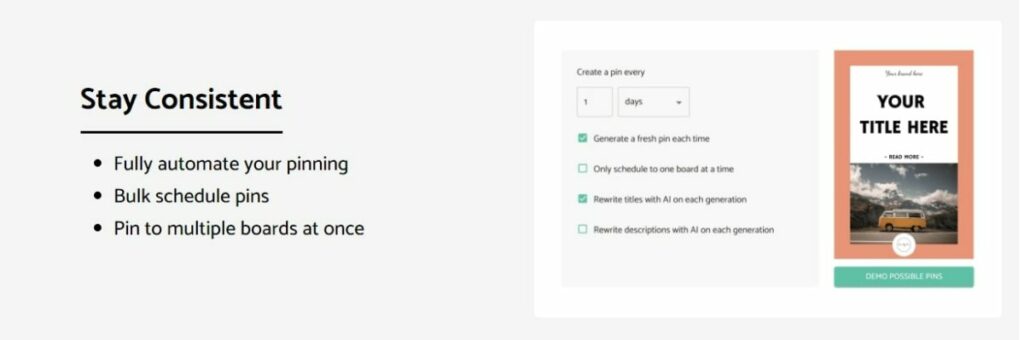
Consistency is key to maintaining and growing your presence on Pinterest. PinGenerator’s scheduling feature allows users to plan their pin postings, ensuring a steady stream of content that keeps followers engaged and attracts new ones.
This feature is particularly useful for managing multiple Pinterest profiles or boards, as it enables users to maintain activity across their entire Pinterest presence without manual intervention every day.
Maximizing Engagement with PinGenerator
To maximize engagement, it’s essential to diversify the content you share on Pinterest. PinGenerator facilitates this by enabling the creation of pins from a wide range of articles and images from your website. By covering various topics and themes, you can cater to a broader audience’s interests, increasing the likelihood of repins, clicks, and follows.
Leveraging Boards and Topics
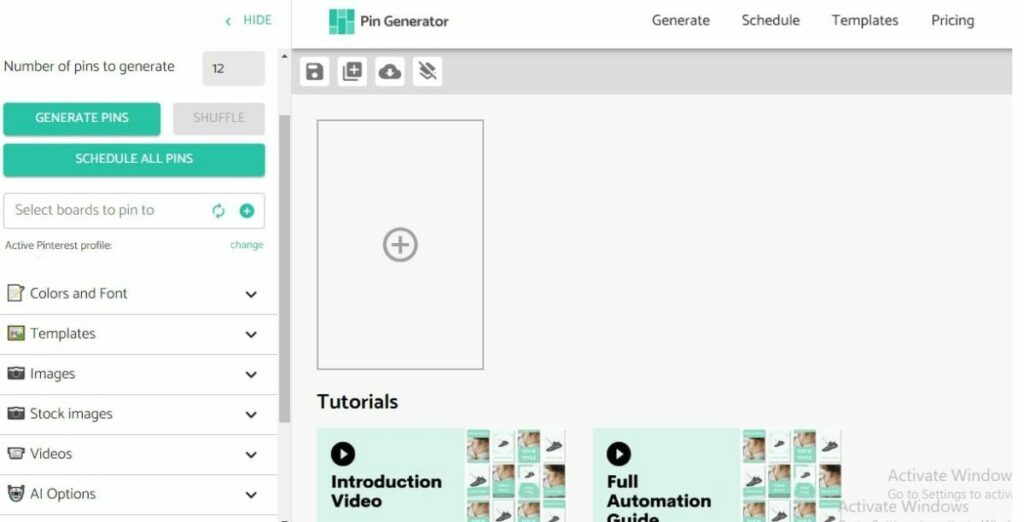
Understanding Pinterest’s structure, including boards and topics, is crucial for optimizing your pin strategy. Boards allow you to categorize your content, making it easier for users to find what interests them. PinGenerator’s board selection feature ensures that your pins are posted to the most relevant boards, enhancing content discoverability and relevance.
See Related: A Look Inside Search Engines
Advanced PinGenerator Features
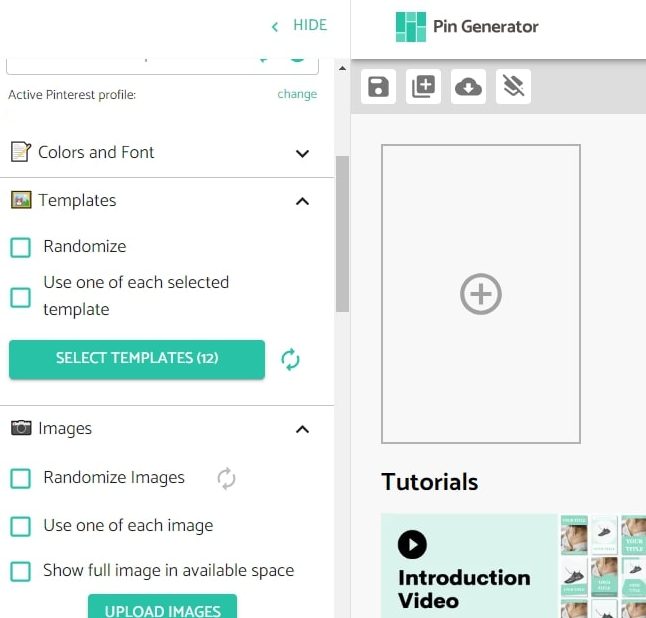
As you become more familiar with PinGenerator, exploring its advanced features can further enhance your Pinterest strategy. For example, experimenting with different pin templates, customizing titles with AI for uniqueness, and strategically selecting images for each pin can increase engagement rates. Additionally, keeping an eye on the performance of different pins and boards will help you refine your strategy over time, focusing on what works best for your audience.
PinGenerator is an essential tool for anyone looking to scale their Pinterest profile efficiently. Automating the creation and scheduling of pins frees up time that can be spent on other aspects of your social media strategy while ensuring your Pinterest account remains active and engaging.
Whether you’re a travel blogger, a lifestyle brand, or a business looking to expand your online presence, PinGenerator can help you achieve your Pinterest goals with ease and efficiency.
Implementing the strategies and tips outlined above will streamline your Pinterest content creation process and enhance your profile’s visibility and engagement. Remember, the key to Pinterest’s success lies in consistency, creativity, and leveraging the right tools to amplify your efforts. With PinGenerator, scaling your Pinterest profile has never been easier.
Related Resources:
