I have learned the importance of optimizing content for search engines after publishing a hundred videos on YouTube. In this tutorial, I will guide you on using VidIQ to optimize YouTube videos for SEO effectively. VidIQ is a powerful Chrome extension and software designed to help you improve your videos’ visibility on YouTube searches. I will also share my experience using VidIQ and how to use VidIQ to grow your reach on YouTube while demonstrating its features for better understanding.
Getting Started with VidIQ
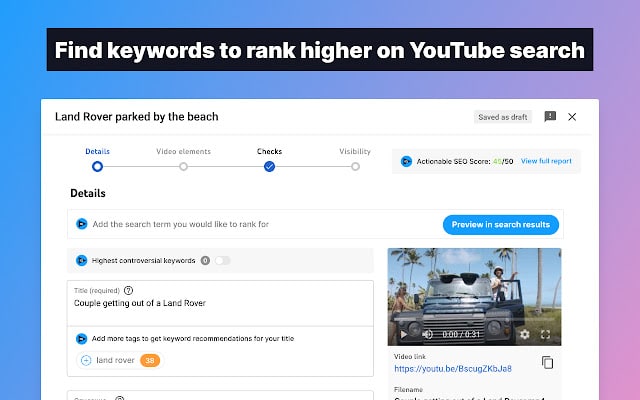
To begin using VidIQ, install the VidIQ Chrome extension on your browser and join the VidIQ workspace. If you haven’t received an invite, contact the VidIQ team for access.
Understanding the VidIQ Interface
Once installed, the VidIQ extension will appear on your YouTube video editing screen. You will see a new box containing suggested or recommended tags, a checklist, and a “Boost this video” button. Our primary goal is to achieve a 50/50 score on the checklist, ensuring we have optimized the video to its full potential.
Using VidIQ to Optimize Tags
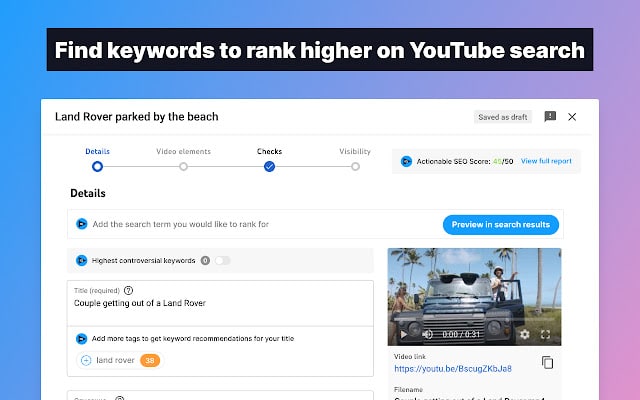
Click the “Boost this video” button to optimize your video tags. The core keyword should always be the first tag. For instance, if your video is about “different three-letter animals,” the core keyword should be “three-letter animals.” You can also create templates for tags to speed up the process, especially if you have a series of similar videos.
Tips for Choosing Tags
- Use the VidIQ suggestions: Click on the suggested tags to add them quickly.
- Maximize tag count: Aim to achieve a 5/5 score on tag count and tag volume.
- Mix and match: Blend different tag variations to cover multiple search terms.
- Monitor tag relevancy: Keep refreshing the suggested tags to explore more options.
Building Descriptions with VidIQ
VidIQ also offers a description generator, making creating relevant descriptions for your videos easy. Click on the “Description Generator” button, input your keywords (separated by commas), and click “Generate.” The generator will create a description you can edit and expand to fit your video content better. Remember to include the core keyword at the beginning of your report.
Additional Formatting and Optimization
While VidIQ primarily focuses on optimizing tags and descriptions, it’s essential also to pay attention to other aspects of YouTube SEO:
- Thumbnails: Create eye-catching, custom thumbnails for your videos.
- Article links: Add relevant article links within your video description.
- Subtitles: Include subtitles to make your videos accessible to a broader audience.
See Related: Surfer SEO Review: Is It Legit & Worth It?
Advanced Features and Best Practices
VidIQ offers numerous advanced features to help you further optimize your YouTube videos for SEO. To make the most of these tools, let’s delve deeper into how to use VidIQ efficiently and effectively.
Keyword Research and Insights
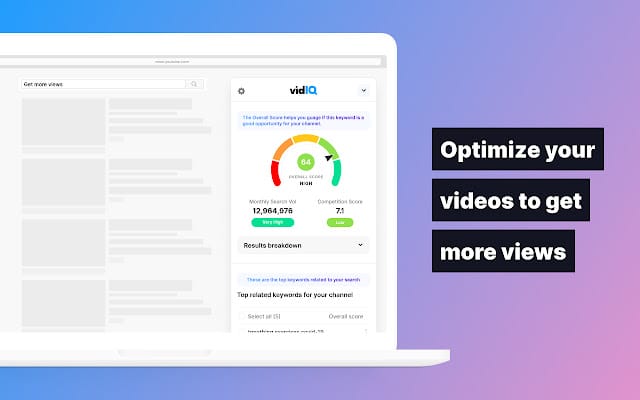
One crucial aspect of optimizing your videos is conducting keyword research. VidIQ provides valuable insights into the performance of different keywords, allowing you to make data-driven decisions. Using VidIQ, you can filter suggested tags by keyword volume, competition, and overall score. This enables you to select the most relevant and high-performing keywords for your content.
Boost Your Video’s SEO Score
When learning to use VidIQ, it’s essential to understand the importance of the SEO score. The higher the SEO score, the better your video will perform in search results. By adhering to the recommended tag count, tag volume, and using relevant tags, you can boost your video’s SEO score and increase its visibility on YouTube.
Improve Your Video’s Watch Time
Watch time is a critical factor in YouTube’s algorithm, and optimizing your content for better watch time is essential for success. Using VidIQ can help you identify opportunities to enhance your video’s watch time by providing insights into audience retention, viewer demographics, and engagement. By analyzing this data, you can create engaging content that keeps your viewers watching longer.
Final Thoughts on How to Use VidIQ
In this VidIQ tutorial, we have covered the essential steps on how to use VidIQ to optimize YouTube videos for SEO. Following these guidelines can effectively boost your video’s search rankings, generate more traffic, and grow your channel’s audience.
To recap, when using VidIQ, ensure you:
- Install the VidIQ Chrome extension and join the workspace.
- Optimize your video’s tags and descriptions using VidIQ’s suggestions.
- Monitor your video’s SEO score and make necessary adjustments to improve it.
- Analyze audience insights to create more engaging content.
For more information and a comprehensive guide on optimizing YouTube videos for SEO using VidIQ, check out VidIQ’s official website. Stay updated with the latest trends and best practices in YouTube SEO to keep your content fresh and competitive.
Mastering VidIQ and implementing the tips mentioned in this tutorial can create a strong foundation for your channel’s growth and success.
Related Resources:

